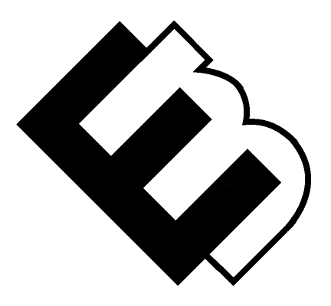WordPress SEO Secrets: A Guide to Search Visibility Mastery
In the vast digital landscape, where millions of websites compete for attention, achieving search visibility is the key to success. Whether you’re a blogger, business owner, or creative professional, mastering WordPress SEO can propel your website to the forefront of search engine results. This comprehensive guide unveils the secrets of WordPress SEO, providing you with actionable strategies, best practices, and tools to boost your search rankings and attract organic traffic.
Understanding the Power of SEO
Search Engine Optimization (SEO) is the art and science of optimizing your website to rank higher in search engine results pages (SERPs). It’s not just about getting to the top; it’s about being found by the right audience at the right time. Here’s why SEO matters:
- Increased Visibility: SEO ensures your website appears in search results when users search for relevant keywords.
- Traffic Quality: Organic traffic from search engines tends to be more engaged and likely to convert.
- Cost-Effective: Compared to paid advertising, SEO offers a cost-effective way to drive consistent, long-term traffic.
WordPress SEO Essentials
1. Keyword Research
Keyword research is the foundation of SEO. Start by identifying relevant keywords and phrases your target audience is likely to search for. Tools like Google Keyword Planner and SEMrush can help you discover high-traffic, low-competition keywords.
2. High-Quality Content
Content is king in the world of SEO. Create informative, valuable, and engaging content that addresses the needs of your audience. Well-structured and well-researched articles tend to rank higher in search results.
3. On-Page SEO
Optimize your individual pages for search engines. This includes:
- Meta Titles and Descriptions: Craft compelling meta titles and descriptions that include your target keywords.
- Header Tags: Use header tags (H1, H2, H3, etc.) to structure your content and signal its importance.
- Internal Linking: Link to other relevant pages on your website to improve navigation and user experience.
4. Mobile Optimization
With the majority of internet traffic coming from mobile devices, ensure your website is mobile-friendly. Google rewards mobile-responsive sites with higher rankings.
5. Site Speed
A fast-loading website is crucial for SEO. Compress images, leverage browser caching, and use a content delivery network (CDN) to improve page load times.
Advanced SEO Strategies
1. Backlinks
Earn high-quality backlinks from authoritative websites in your niche. Backlinks signal to search engines that your content is valuable and trustworthy.
2. Technical SEO
Investigate technical aspects like site architecture, XML sitemaps, and schema markup to enhance your website’s crawlability and indexing.
3. User Experience (UX)
A positive user experience, including easy navigation and a clean design, can indirectly impact SEO by reducing bounce rates and improving dwell time.
SEO Tools for WordPress
Several WordPress plugins simplify the SEO process. Here are two popular ones:
- Yoast SEO: Offers on-page optimization suggestions, readability analysis, and XML sitemap generation.
- All in One SEO Pack: Provides similar features with additional XML sitemap and social media integration options.
Measuring Success
Monitor your SEO efforts using tools like Google Analytics and Google Search Console. Track your rankings, organic traffic, and user engagement metrics. Regularly analyze data to refine your strategy.
Conclusion
Mastering WordPress SEO is an ongoing journey that requires dedication and adaptability. By implementing the strategies ad best practices outlined in this guide, you’ll be well on your way to improving your website’s search visibility, attracting more organic traffic, and achieving online success. Unlock the secrets of SEO, and watch your digital presence soar to new heights.
Advanced SEO Strategies for WordPress: Elevating Your Search Game
In the previous sections, we delved into the essential foundations of optimizing your WordPress website for search engines. Now, it’s time to take your SEO efforts to the next level with advanced strategies that will further enhance your search presence and propel your website to the top ranks of search engine results. Let’s explore the advanced SEO techniques that can give you the edge in the competitive digital landscape.
1. Schema Markup for Rich Snippets
Schema markup is a form of structured data that provides search engines with additional context about your content. It enables your content to appear as rich snippets in search results, making it more appealing and informative to users. Implement schema markup for elements like reviews, events, products, and FAQs to enhance your click-through rates and visibility.
2. Accelerated Mobile Pages (AMP)
Accelerated Mobile Pages (AMP) is a technology that creates lightweight versions of web pages, optimized for lightning-fast loading on mobile devices. Google often prioritizes AMP pages in mobile search results. Implementing AMP can significantly improve your mobile search rankings and user experience.
3. Video SEO
Video content is becoming increasingly important in SEO. Create engaging videos and optimize them for search by using descriptive titles, video transcripts, and relevant keywords. Hosting your videos on platforms like YouTube and embedding them on your WordPress site can also boost your SEO.
4. Voice Search Optimization
As voice-activated devices become more popular, optimizing for voice search is crucial. Focus on natural language keywords, FAQs, and conversational content. Structured data can also help your content appear as featured snippets in voice search results.
5. Local SEO and Google My Business
If your business serves a local audience, optimizing for local SEO is a must. Claim and optimize your Google My Business listing, encourage customer reviews, and ensure your NAP (Name, Address, Phone Number) information is consistent across the web. Local SEO efforts can improve your visibility in local search results and on Google Maps.
6. User-Generated Content and Reviews
Encourage user-generated content like reviews and comments. Positive reviews not only build trust with potential customers but also influence search engine rankings. Engage with user-generated content and respond to reviews to show that you value customer feedback.
7. International SEO
If you target international audiences, implement hreflang tags to signal to search engines the language and region targeting of your content. This helps ensure that users see the most relevant content based on their location and language preferences.
8. Content Pruning and Optimization
Regularly audit your content to identify low-performing or outdated pages. Prune or consolidate these pages to improve your site’s overall quality. Reoptimize existing content by updating it with fresh information, images, and keywords.
9. HTTPS and Security
Google gives preference to secure websites. Ensure your WordPress site uses HTTPS by installing an SSL certificate. This not only enhances your SEO but also builds trust with visitors.
10. Influencer Outreach and Link Building
Build relationships with influencers in your niche and seek opportunities for collaboration and content promotion. Quality backlinks from authoritative websites continue to be a strong ranking factor.
Conclusion
Advanced SEO strategies for WordPress require continuous learning and adaptation to stay ahead in the competitive digital landscape. Implementing these advanced techniques can help you achieve higher search rankings, increased organic traffic, and better user engagement. Remember that SEO is an ongoing process, so regularly analyze your performance, stay updated on industry trends, and refine your strategy accordingly. With dedication and a commitment to excellence in SEO, your WordPress website can achieve search visibility mastery and reach new heights of online success.
Frequently Asked Questions (FAQs) for SEO on WordPress
Starting your journey into SEO on WordPress? Here are answers to some common questions beginners often have:
1. What is SEO, and why is it important for my WordPress website?
SEO, or Search Engine Optimization, is the practice of improving your website’s visibility on search engines like Google. It’s crucial because higher search engine rankings can lead to more organic (unpaid) traffic to your website, which is essential for reaching a broader audience.
2. How do search engines like Google work?
Search engines use complex algorithms to index and rank web pages. They consider factors like content relevance, user experience, mobile-friendliness, backlinks, and more. SEO aims to optimize these factors to improve your site’s ranking.
3. What are keywords, and how do I choose them?
Keywords are words or phrases users enter into search engines to find information. To choose keywords for your WordPress site, think about what your target audience is likely to search for. Use keyword research tools like Google Keyword Planner or Ubersuggest to find relevant keywords with a balance of search volume and competition.
4. What is on-page SEO, and how do I do it in WordPress?
On-page SEO involves optimizing individual pages on your website. In WordPress, you can do this by:
- Optimizing Titles and Meta Descriptions: Use SEO plugins like Yoast SEO or All in One SEO Pack to customize these elements.
- Using Headers (H1, H2, etc.): Organize your content with headers, and include keywords where relevant.
- Optimizing Images: Compress images, use descriptive file names, and add alt text.
- Creating Quality Content: Write informative and engaging content that answers users’ queries.
5. What is off-page SEO, and how can I improve it?
Off-page SEO focuses on factors outside your website that influence your rankings. Key aspects include:
- Backlinks: Earn high-quality backlinks from authoritative websites.
- Social Signals: Engage on social media to build your online presence.
- Online Reputation: Manage and respond to online reviews and mentions.
6. How can I make my WordPress website mobile-friendly?
To ensure your WordPress site is mobile-friendly:
- Choose a responsive WordPress theme.
- Use plugins like WPtouch or Jetpack for mobile optimization.
- Test your site on various mobile devices to ensure it looks and performs well.
7. Is WordPress SEO plugin necessary, and which one should I use?
Yes, an SEO plugin can simplify SEO tasks. Popular choices include:
- Yoast SEO: Offers comprehensive on-page optimization features and XML sitemaps.
- All in One SEO Pack: Provides similar features with additional options for XML sitemaps and social media integration.
8. How long does it take to see SEO results on my WordPress site?
SEO results can vary. Some changes, like optimizing titles and meta descriptions, can lead to quick improvements. However, seeing substantial results, such as higher rankings and increased traffic, often takes several months of consistent SEO efforts.
9. Can I do SEO on my WordPress site without technical skills?
Yes, many SEO tasks on WordPress can be done without technical expertise. WordPress plugins and user-friendly interfaces make it accessible to beginners. However, for more advanced SEO, like technical optimizations and complex backlink strategies, seeking professional help might be beneficial.
10. Is SEO an ongoing process, and how can I stay updated with SEO trends?
Yes, SEO is an ongoing process because search engine algorithms change frequently. To stay updated:
- Follow reputable SEO blogs and news sites.
- Join SEO communities and forums.
- Consider taking online SEO courses.
- Continuously analyze your site’s performance and adapt your strategy accordingly.
Remember that SEO is a learning curve, and patience is key. As you gain experience and refine your SEO techniques, you’ll see the long-term benefits for your WordPress website’s visibility and traffic.
Advanced SEO: Frequently Asked Questions (FAQs)
1. Are advanced SEO strategies suitable for all types of WordPress websites?
Advanced SEO strategies can benefit most WordPress websites, but the specific techniques you should prioritize may vary based on your niche, audience, and business goals. It’s essential to assess your website’s unique needs and adapt your SEO strategy accordingly.
2. How long does it take to see results from advanced SEO efforts?
The timeline for seeing results from advanced SEO efforts can vary widely. Some changes, like optimizing meta tags or improving site speed, may yield quick results, while others, such as building high-quality backlinks or ranking for highly competitive keywords, may take several months to show significant improvements. Patience and consistent effort are key.
3. What is the importance of mobile optimization in advanced SEO?
Mobile optimization is critical in advanced SEO because Google uses mobile-first indexing, meaning it primarily considers the mobile version of your site for ranking. Ensuring your site is mobile-responsive and loads quickly on mobile devices is essential for SEO success.
4. How can I track the effectiveness of my advanced SEO strategies?
You can track the effectiveness of your advanced SEO strategies using various tools, including Google Analytics, Google Search Console, and third-party SEO tools like SEMrush or Moz. Monitor key metrics such as organic traffic, rankings, click-through rates, and conversion rates to assess your progress.
5. Is it necessary to hire an SEO expert for advanced SEO strategies?
While you can implement advanced SEO strategies independently, hiring an experienced SEO expert or agency can provide valuable insights, expertise, and time-saving benefits. They can help you navigate complex SEO tactics and stay updated on industry changes.
6. Are there any risks associated with advanced SEO strategies?
Advanced SEO strategies often involve changes to your website’s structure, content, and backlink profile. If not executed correctly, these changes can potentially lead to temporary drops in rankings or indexing issues. It’s crucial to implement advanced techniques carefully and consider seeking professional guidance if needed.
Resources
Enhance your understanding of advanced SEO strategies for WordPress with these valuable resources:
Websites and Blogs
- Moz Blog: Moz offers in-depth articles and guides on advanced SEO techniques, along with industry insights and research.
- Search Engine Land: Stay updated on the latest trends and news in the SEO industry through articles and expert columns.
- Ahrefs Blog: Ahrefs provides comprehensive SEO guides and tutorials, including advanced link building strategies.
SEO Tools and Plugins
- Yoast SEO Plugin: The Yoast SEO plugin offers advanced on-page optimization features, including schema markup and structured data options.
- SEMrush: SEMrush is a powerful SEO toolset that provides advanced keyword research, backlink analysis, and competitor insights.
- Google PageSpeed Insights: Use this tool to analyze and optimize your website’s loading speed for better SEO performance.
Online Courses and Training
- Coursera – Advanced SEO Specialization: This specialization offers a series of advanced SEO courses to deepen your knowledge and skills.
- LinkedIn Learning – Advanced SEO: Access advanced SEO courses and tutorials on LinkedIn Learning.
SEO Forums and Communities
- Webmaster World: Join discussions on SEO topics and connect with experienced webmasters and SEO professionals.
- Reddit r/SEO: The SEO subreddit is a valuable community for asking questions and sharing insights related to advanced SEO strategies.
These resources will provide you with the knowledge, tools, and insights needed to implement and succeed with advanced SEO strategies for your WordPress website. Continuously educating yourself and staying updated on industry trends are essential for achieving long-term SEO success.