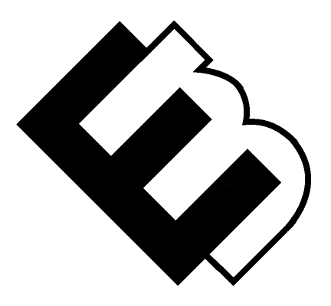WordPress Security Guard: Defending Your Digital Realm
I. Introduction
In the age of digital dominance, where websites serve as the storefronts, portfolios, and communication hubs of businesses and individuals alike, security stands as the unwavering sentinel of your online presence. It’s a guardian, a gatekeeper, and an essential aspect of your digital realm. Welcome to the world of WordPress security, where we’ll explore the significance of safeguarding your website and provide you with the knowledge and tools needed to protect it from potential threats.
A. Emphasize the Critical Importance of Website Security in the Digital Age
In today’s interconnected world, where the internet serves as both a global marketplace and a platform for personal expression, the importance of website security cannot be overstated. Your website isn’t just a collection of web pages; it’s a digital embodiment of your brand, your ideas, and often your livelihood. Any compromise to its security can lead to devastating consequences, affecting your data, your reputation, and the trust of your visitors.
B. Introduce the Concept of WordPress Security and Its Significance
Among the vast landscape of website platforms, WordPress reigns as a titan. Powering over 40% of all websites on the internet, it’s the go-to choice for bloggers, businesses, and creatives. However, its widespread use also makes it a prime target for cyber threats. WordPress security is the armor that protects your website from these potential invaders, ensuring that your digital fortress remains impenetrable.
C. Outline the Purpose of the Article and the Topics to Be Covered
In this article, we embark on a journey through the realm of WordPress security. We’ll unravel the intricacies of safeguarding your WordPress website, from understanding the current state of security threats to dispelling common misconceptions. You’ll gain insights into practical strategies, best practices, and essential tools to fortify your digital castle. By the end of this guide, you’ll be equipped with the knowledge to stand as the vigilant guardian of your WordPress site.
II. The State of WordPress Security
A. Discuss the Prevalence of Cyber Threats and Attacks on WordPress Sites
The digital landscape is rife with threats, and WordPress is no exception. As the most widely used Content Management System (CMS) on the planet, WordPress attracts the attention of cybercriminals seeking vulnerabilities to exploit. We’ll delve into the alarming statistics surrounding cyber threats and the relentless attempts to breach WordPress sites.
B. Highlight the Consequences of Security Breaches: Data Loss, Reputation Damage, etc.
The aftermath of a security breach can be catastrophic. Beyond the immediate disruption, the consequences ripple through your digital realm. We’ll explore the devastating effects of security breaches, from the loss of critical data and financial turmoil to the enduring stain on your online reputation. It’s a sobering reminder of why security should be your top priority.
C. Address Common Misconceptions About WordPress Security Vulnerabilities
WordPress security isn’t immune to myths and misconceptions. We’ll debunk some of the prevailing fallacies surrounding WordPress vulnerabilities. Understanding these misconceptions is the first step in building a solid security strategy based on facts rather than fiction.
In the following sections, we’ll delve deeper into the world of WordPress security, providing you with actionable insights and strategies to defend your digital realm effectively. Stay tuned for expert tips, best practices, and the latest tools in the battle against cyber threats.
III. Understanding WordPress Security
A. Definition of WordPress Security and Its Role in Protecting Websites
At its core, WordPress security refers to the protective measures and strategies employed to safeguard your WordPress website from potential threats, unauthorized access, and data breaches. It encompasses a wide range of practices and tools aimed at fortifying your digital fortress and ensuring the integrity, confidentiality, and availability of your website’s data and functionality.
B. Exploring the WordPress Security Ecosystem: Themes, Plugins, Core Files, etc.
WordPress security is a multifaceted concept that encompasses every aspect of your website. This includes:
- Themes: Your chosen WordPress theme can significantly impact your site’s security. We’ll explore how to choose secure themes and keep them up-to-date.
- Plugins: While plugins extend your site’s functionality, they can also introduce vulnerabilities. We’ll discuss how to vet and maintain plugins securely.
- Core Files: The WordPress core files themselves must be kept secure and updated to patch known vulnerabilities.
C. Highlighting the Importance of a Multi-Layered Approach to Security
In the ever-evolving landscape of cyber threats, relying on a single security measure is no longer sufficient. We’ll emphasize the need for a multi-layered security approach, where multiple security measures work together to provide comprehensive protection. This includes using firewalls, implementing strong authentication methods, regular backups, and staying informed about the latest security developments.
IV. Core Security Measures
A. Keeping WordPress Core Updated
- Discuss the Importance of Timely Updates Keeping your WordPress core up to date is paramount for security. Updates often include patches for known vulnerabilities, making your website less susceptible to attacks. Cybercriminals actively seek out outdated WordPress installations, making timely updates crucial in safeguarding your site.
- Step-by-Step Guide to Updating the WordPress Core Here’s a step-by-step guide to updating the WordPress core:
- Backup Your Website: Before making any updates, create a full backup of your website. This ensures you can restore your site if anything goes wrong during the update.
- Check for Updates: Log in to your WordPress Dashboard, and you’ll see a notification if a core update is available. Click on “Update Now.”
- Review and Confirm: WordPress will display release notes. Review them to understand what’s being updated. Click “Update Now” again to proceed.
- Wait and Verify: WordPress will automatically update your core files. Once it’s done, ensure your site is functioning correctly by testing its key features.
B. Strong User Authentication
- Implementing Strong Passwords and Two-Factor Authentication User authentication is a critical aspect of security. Ensure that you and your users follow these practices:
- Strong Passwords: Enforce the use of strong, unique passwords. A strong password typically includes a combination of upper and lower case letters, numbers, and special characters.
- Two-Factor Authentication (2FA): Implement 2FA for added security. This requires users to provide a second form of verification, such as a one-time code sent to their mobile device, in addition to their password.
- Restricting Login Attempts and Using Security Plugins To thwart brute-force attacks and unauthorized login attempts:
- Limit Login Attempts: Use a security plugin to limit the number of login attempts from a single IP address. This helps prevent automated attacks.
- Security Plugins: Install a reputable security plugin like Wordfence or Sucuri Security. These plugins provide additional layers of protection and monitoring against various threats.
V. Themes and Plugins Security
A. Importance of Choosing Reputable and Regularly Updated Themes and Plugins
The themes and plugins you choose significantly impact your website’s security. Always opt for reputable options from trusted sources. Here’s why:
- Code Quality: Reputable themes and plugins are more likely to have clean, well-coded software that is less prone to vulnerabilities.
- Regular Updates: Developers of reputable themes and plugins release regular updates to fix bugs and patch security vulnerabilities.
B. Regularly Updating Themes and Plugins to Patch Security Vulnerabilities
Keeping your themes and plugins up to date is vital for security:
- Automatic Updates: Enable automatic updates for themes and plugins whenever possible. This ensures you receive the latest security patches.
- Manual Updates: For themes and plugins that don’t support automatic updates, regularly check for updates in your WordPress Dashboard and apply them promptly.
C. Steps to Vetting Themes and Plugins Before Installation
Before installing a theme or plugin, follow these steps:
- Check Reviews and Ratings: Read user reviews and check the ratings on the WordPress repository or the plugin/theme developer’s website.
- Verify Compatibility: Ensure the theme or plugin is compatible with your WordPress version.
- Research the Developer: Investigate the developer’s reputation and track record. Are they known for security-conscious development?
- Check Update Frequency: Look at the update history. Frequent updates indicate active development and security maintenance.
By following these core security measures and being diligent with your theme and plugin choices, you can significantly enhance the security of your WordPress website, protecting it from potential threats and vulnerabilities.
VI. Web Hosting and Server Security
A. Selecting a Secure and Reliable Hosting Provider
Choosing a hosting provider is the foundational step in securing your WordPress site. Look for the following attributes in a hosting provider:
- Security Features: Ensure your hosting provider offers robust security features such as regular malware scanning, intrusion detection, and proactive threat mitigation.
- SSL Support: An SSL certificate is essential for encrypting data transmission between your website and visitors. Look for hosting providers that offer free or easy integration of SSL certificates.
- Server Isolation: Opt for hosting plans that offer server isolation, which prevents security breaches on one site from affecting others.
B. Exploring Hosting Features that Enhance Security (SSL, Firewalls, Backups)
Evaluate the security-enhancing features your hosting provider offers:
- SSL Certificates: Secure Sockets Layer (SSL) certificates encrypt data transmission, protecting sensitive information. Ensure your hosting provider offers SSL support.
- Firewalls: Web Application Firewalls (WAFs) filter incoming traffic and block malicious requests. Choose hosting plans that include a WAF or consider adding one.
- Backups: Regular backups are your safety net. Confirm your hosting provider performs daily backups and allows you to easily restore your site in case of an incident.
C. Understanding the Importance of Server-Side Security Measures
Server-side security is as crucial as securing your WordPress installation:
- Regular Updates: Ensure your server software is kept up to date, including the operating system, web server, and any server-side applications.
- Security Configurations: Implement security configurations and access controls to limit potential vulnerabilities.
- Security Audits: Regularly audit server logs and perform security scans to identify and address potential threats.
VII. WordPress Security Plugins
A. Introduction to Security Plugins and Their Role
WordPress security plugins are your allies in protecting your website:
- Security Enhancements: These plugins add security layers beyond what’s provided by default in WordPress.
- Monitoring and Alerts: They keep an eye on your site’s activity, alerting you to suspicious behavior.
- Firewall Protection: Some plugins include firewalls to block malicious traffic.
B. Top Security Plugins for WordPress: Features and Benefits
Explore the top security plugins and their benefits:
- Wordfence: Offers firewall protection, malware scanning, and login attempt monitoring.
- Sucuri Security: Provides security monitoring, malware scanning, and a web application firewall.
- iThemes Security: Offers various security features, including brute force protection and two-factor authentication.
C. Step-by-Step Guide to Installing and Configuring a Security Plugin
Follow these steps to install and configure a security plugin:
- Install: Go to your WordPress Dashboard, navigate to “Plugins” > “Add New,” search for your chosen security plugin, and click “Install Now.”
- Activate: After installation, click “Activate” to enable the plugin.
- Configuration: Access the plugin’s settings to configure features like firewall rules, login attempt limits, and email notifications.
VIII. Secure Coding Practices
A. Exploring Common Vulnerabilities like SQL Injection and Cross-Site Scripting
Understanding common vulnerabilities is essential:
- SQL Injection: Occurs when attackers inject malicious SQL code into input fields, potentially gaining unauthorized access to your database.
- Cross-Site Scripting (XSS): Involves inserting malicious scripts into web pages viewed by other users, compromising their data.
B. Promoting Secure Coding Practices: Input Validation, Sanitization, and Escaping
Secure coding is your first line of defense:
- Input Validation: Verify that user inputs meet expected criteria before processing them.
- Sanitization: Cleanse user inputs of potentially harmful code or scripts.
- Escaping Output: Ensure that data displayed to users is properly escaped to prevent XSS attacks.
C. How to Stay Informed about the Latest Security Best Practices
Security evolves, so staying informed is crucial:
- Security Blogs: Follow reputable security blogs and websites for the latest threats and best practices.
- WordPress Community: Engage with the WordPress community to share knowledge and stay updated on security issues and solutions.
- Plugin and Theme Reviews: Before using a plugin or theme, check reviews and ratings for any reported security issues.
By implementing these advanced security measures, you’ll build a strong defense against potential threats to your WordPress website and ensure its continued safe operation in the ever-changing digital landscape.
IX. Regular Backups and Disaster Recovery
A. Discussing the Importance of Regular Website Backups
Regular backups are your safety net in case of unforeseen disasters:
- Data Loss: Backups ensure you can recover your website data in case it’s lost due to hacking, server issues, or accidental deletion.
- Quick Recovery: With backups, you can restore your site to a previous state quickly, minimizing downtime.
B. Exploring Backup Plugins and Services for WordPress
Consider using backup plugins or services:
- UpdraftPlus: A popular backup plugin that allows you to schedule backups and store them in various cloud services.
- VaultPress (Jetpack Backup): A premium service that offers real-time backups, malware scanning, and one-click restores.
C. Step-by-Step Guide to Creating and Restoring Backups
Here’s a basic guide to creating and restoring backups:
Creating Backups:
- Install a backup plugin like UpdraftPlus.
- Configure backup settings, including the backup frequency and destination (e.g., cloud storage).
- Initiate the backup process manually or let it run automatically.
Restoring Backups:
- Access your backup plugin.
- Select the backup you want to restore.
- Follow the plugin’s instructions to restore your site to the selected backup.
X. Monitoring and Incident Response
A. Setting up Monitoring Tools to Detect Unusual Activity
Monitoring helps you detect and respond to security threats promptly:
- Security Plugins: Many security plugins offer real-time monitoring of login attempts and file changes.
- Server Monitoring: Use server monitoring tools to keep an eye on server resource usage and unusual activities.
B. Developing an Incident Response Plan for Handling Security Breaches
Prepare an incident response plan:
- Define Roles: Clearly define the roles and responsibilities of your team in case of a security incident.
- Response Workflow: Create a workflow that outlines the steps to take when a security breach occurs.
C. Steps to Take If Your WordPress Site Is Compromised
If your site is compromised, follow these steps:
- Isolate and Quarantine: Isolate the compromised site to prevent further damage.
- Identify the Vulnerability: Determine how the breach occurred and patch the vulnerability.
- Restore from Backup: Restore your site from a clean backup to a point before the compromise.
- Security Audit: Conduct a thorough security audit to identify and rectify security weaknesses.
XI. Frequently Asked Questions (FAQs)
A. Can I Ensure 100% Security for My WordPress Site?
While you can significantly enhance your site’s security, no website can be 100% secure. Regular monitoring, updates, and backups are essential for maintaining a strong defense.
B. How Often Should I Update My Themes, Plugins, and WordPress Core?
Frequent updates are crucial. WordPress core, themes, and plugins should be updated as soon as new versions are available to patch vulnerabilities.
C. Are Free Security Plugins as Effective as Premium Ones?
Some free security plugins offer robust protection. However, premium plugins often provide additional features, support, and more frequent updates.
D. Can Security Plugins Slow Down My Website?
Some security plugins can impact site performance, but reputable ones are designed to minimize any slowdowns. Proper configuration is key.
E. Is It Possible to Recover My Site After a Hack?
Yes, if you have backups, you can recover your site. Regular backups are essential to restoring your site to a safe state after a hack.
XII. Conclusion
A. Summarize the Key Takeaways from the Article
In this comprehensive guide, we’ve explored the critical aspects of WordPress security, from understanding common vulnerabilities to implementing robust security measures. Here are the key takeaways:
- Regularly update your WordPress core, themes, and plugins to patch security vulnerabilities.
- Implement strong user authentication methods, including strong passwords and two-factor authentication.
- Choose reputable hosting providers that offer security features like SSL certificates and firewalls.
- Install and configure security plugins to monitor and protect your site.
- Follow secure coding practices to prevent common vulnerabilities.
- Regularly back up your website to ensure quick recovery in case of disasters.
- Develop an incident response plan to handle security breaches.
- Stay informed about the latest security best practices.
B. Reinforce the Critical Role of WordPress Security in Maintaining a Safe Digital Environment
WordPress security is not an option; it’s a necessity. In an age of persistent cyber threats, safeguarding your digital realm is paramount. By implementing the security measures discussed in this guide, you fortify your WordPress website and contribute to a safer online environment for all.
C. Encourage Readers to Implement the Security Measures Discussed to Safeguard Their WordPress Sites
The responsibility of WordPress security lies with each website owner. We urge you to take action immediately. Implement the security measures discussed here to protect your WordPress site. Your digital realm depends on it.
XIII. Resources
Enhance your WordPress security knowledge and find valuable tools and resources with these recommendations:
Websites and Blogs
- WordPress.org Security Section: The official WordPress security guide provides in-depth information on securing your WordPress site.
- Sucuri Blog: Sucuri, a leading web security company, offers insightful blog posts on WordPress security and emerging threats.
- Wordfence Blog: Wordfence, a popular security plugin provider, regularly publishes articles on WordPress security best practices.
- WPMU DEV Blog: WPMU DEV covers various WordPress-related topics, including security tips and plugin reviews.
Plugins
- Wordfence Security: A comprehensive security plugin that includes firewall protection, malware scanning, and login attempt monitoring.
- Sucuri Security: This plugin offers security monitoring, malware scanning, and a web application firewall.
- UpdraftPlus: A popular backup plugin that allows you to schedule backups and store them in various cloud services.
Online Communities
- WordPress Stack Exchange: A community-driven Q&A site where you can ask and answer questions related to WordPress security and development.
- Reddit r/WordPress: The WordPress subreddit is a place to discuss all things WordPress, including security concerns and solutions.
Online Courses and Training
- WordPress Security Fundamentals on LinkedIn Learning: A comprehensive course on WordPress security principles and practices.
- WPBeginner’s WordPress Tutorials: WPBeginner offers a variety of tutorials, including guides on WordPress security.
Security Services
- SiteLock: A website security service that provides malware scanning, vulnerability detection, and DDoS protection.
- Cloudflare: A content delivery network (CDN) and web security company that offers protection against DDoS attacks and other security threats.
These resources will help you stay informed about the latest WordPress security trends and best practices, as well as provide tools and services to enhance the security of your WordPress website.