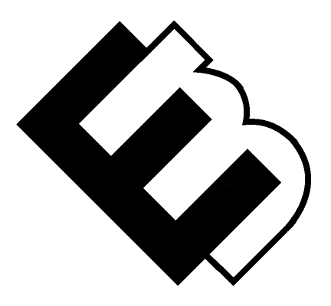How to migrate your website to a new web hosting provider
How to migrate your website to a new web hosting provider
Migrating a website to a new web hosting provider can seem like a daunting task, but with proper planning and execution, it can be a smooth process. In this article, we will discuss the steps involved in migrating a website to a new web hosting provider.
Backing up your website
Backup your website: The first step in migrating your website is to create a backup of all your files and databases. This includes all the files and folders of your website, as well as the databases that your website uses. This will ensure that you have a copy of your website in case anything goes wrong during the migration.
Web Hosting
Choose a new web hosting provider: Once you have a backup of your website, research different web hosting providers and choose one that meets your needs. Look for a provider that offers the same or better features and resources as your current provider.
Domain Name
Transfer your domain name: If your domain name is registered with your current web hosting provider, you will need to transfer it to your new provider. This process can take a few days, so it’s important to start it as soon as possible.
Export Database
Export your databases: If your website uses a database, you will need to export it from your current web hosting provider. This can typically be done using a tool such as phpMyAdmin.
Upload Files
Upload your website files: Once you have exported your databases, you can upload your website files to your new web hosting provider. This can typically be done using an FTP client or a file manager in the hosting control panel.
Import Database
Import your databases: After uploading your website files, you will need to import your databases to your new web hosting provider. This can typically be done using a tool such as phpMyAdmin.
Update DNS
Update your DNS settings: Once your domain name has been transferred and your website files and databases have been uploaded and imported, you will need to update your DNS settings to point to your new web hosting provider. This will ensure that your visitors are directed to your new website.
Testing
Test your website: After your DNS settings have been updated, it’s important to test your website to ensure that everything is working as expected. This includes checking that all links and images are working, as well as testing forms and other functionality.
In conclusion, migrating a website to a new web hosting provider can seem like a daunting task, but with proper planning and execution, it can be a smooth process. By following the steps outlined in this article, you can ensure that your website is successfully migrated to a new web hosting provider. Remember to always backup your website and take your time to transfer your files and databases, update your DNS settings, and test your website to ensure everything is working as expected.