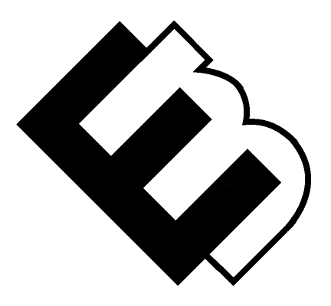The Power of Automated Emails: How to Set Them Up
The Power of Automated Emails: How to Set Them Up
In the world of digital marketing, where personalization and timely communication are paramount, automated emails have become a game-changer. These automated workflows not only save time but also enable you to engage with your audience on a more personalized level. In this guide, we’ll delve into the realm of automated emails, exploring what they are, why they matter, and how to set them up effectively.
Table of Contents
I. Introduction A. The Impact of Email Marketing B. What Are Automated Emails? C. Overview of the Guide
II. Why Automated Emails Matter A. Personalization at Scale B. Improved Engagement C. Time and Resource Efficiency D. Enhanced Customer Experience
III. Types of Automated Emails A. Welcome Emails B. Abandoned Cart Emails C. Drip Email Campaigns D. Transactional Emails E. Product Recommendations F. Re-Engagement Emails
IV. Setting Up Automated Emails A. Choose the Right Email Marketing Platform B. Define Your Goals and Objectives C. Segment Your Email List D. Create Relevant Content E. Design Eye-Catching Templates F. Establish the Email Workflow G. Test and Optimize
V. Measuring and Analyzing Performance A. Key Metrics to Track B. A/B Testing for Optimization C. Using Analytics Tools
VI. Common Challenges and How to Overcome Them A. Deliverability Issues B. Avoiding Over-Automation C. Ensuring GDPR Compliance
VII. Conclusion A. Recap of Automated Emails’ Impact B. Take Action and Automate Your Email Marketing
I. Introduction
A. The Impact of Email Marketing
Email marketing has remained a stalwart in the digital marketing landscape, consistently proving its effectiveness. It’s a direct line of communication with your audience, offering a personal touch that few other channels can match. However, managing email campaigns manually can be time-consuming and prone to errors. This is where automated emails come into play.
B. What Are Automated Emails?
Automated emails, also known as drip campaigns or email workflows, are pre-scheduled email sequences sent to subscribers based on their behavior or predetermined triggers. These triggers can include actions like signing up for a newsletter, abandoning a shopping cart, or making a purchase. Automated emails allow you to deliver the right message to the right person at the right time.
C. Overview of the Guide
In this guide, we’ll explore why automated emails matter and the various types of automated emails you can implement. We’ll then dive into the nitty-gritty of setting up your automated email campaigns, including selecting the right email marketing platform, defining goals, segmenting your audience, creating content, and designing templates. Additionally, we’ll discuss how to measure and analyze your campaign’s performance and overcome common challenges. By the end, you’ll have the knowledge and tools to harness the power of automated emails for your business.
II. Why Automated Emails Matter
A. Personalization at Scale
One of the primary advantages of automated emails is the ability to personalize content for each recipient. You can tailor messages based on their preferences, behavior, and interactions with your website or previous emails. This personalization creates a more engaging and relevant experience for your subscribers.
B. Improved Engagement
Automated emails are designed to be timely and contextually relevant, which boosts engagement rates. Whether it’s a welcome email for new subscribers or a product recommendation based on previous purchases, these emails capture your audience’s attention when they’re most receptive.
C. Time and Resource Efficiency
Unlike manual email campaigns, where you’d need to send emails individually or in small batches, automated emails run on autopilot. Once you’ve set up the workflows, emails are sent automatically, saving you valuable time and resources.
D. Enhanced Customer Experience
Automated emails contribute to an enhanced customer experience by delivering valuable content, updates, and offers to subscribers. This ongoing communication helps build relationships and trust with your audience, leading to increased loyalty and customer lifetime value.
Stay tuned for the next part of our guide, where we’ll explore the various types of automated emails and how they can benefit your business.
III. Types of Automated Emails
A. Welcome Emails
Welcome emails are the first touchpoint with your subscribers. They set the tone for your brand’s relationship with new contacts. These emails typically thank subscribers for joining your list, provide information about your business, and often include a special offer or incentive to engage further.
B. Abandoned Cart Emails
Cart abandonment is a common issue in e-commerce. Abandoned cart emails are triggered when a user adds items to their cart but leaves your website without completing the purchase. These emails remind users of their abandoned items and often include incentives like discounts or free shipping to encourage them to finalize their purchase.
C. Drip Email Campaigns
Drip email campaigns involve sending a series of pre-scheduled emails over time. These campaigns can nurture leads, educate subscribers about your products or services, and guide them through the customer journey. Drip emails are highly effective for building relationships and converting leads into customers.
D. Transactional Emails
Transactional emails are triggered by specific user actions, such as making a purchase, resetting a password, or confirming a subscription. While their primary purpose is to provide information related to the action, you can also use them to cross-promote other products or services.
E. Product Recommendations
Product recommendation emails are generated based on a user’s past interactions and preferences. These emails suggest additional products or services that the recipient might be interested in. By leveraging data, you can significantly increase cross-selling and upselling opportunities.
F. Re-Engagement Emails
Re-engagement emails are sent to subscribers who have become less active or haven’t interacted with your emails for a while. They aim to win back the recipient’s interest and rekindle their engagement with your brand. These emails often include special offers or updates to entice subscribers.
IV. Setting Up Automated Emails
A. Choose the Right Email Marketing Platform
Selecting the right email marketing platform is crucial. Look for one that offers robust automation features, easy-to-use email builders, and the ability to segment your audience effectively. Popular options include [Your Affiliate Provider], Mailchimp, and Constant Contact.
B. Define Your Goals and Objectives
Before setting up your automated emails, outline your goals. Are you looking to nurture leads, increase sales, or re-engage inactive subscribers? Your goals will guide the content and structure of your email workflows.
C. Segment Your Email List
Segmentation is the key to delivering personalized content. Divide your email list into smaller, targeted segments based on demographics, behavior, or preferences. This allows you to send relevant messages to specific groups.
D. Create Relevant Content
Craft compelling email content that resonates with your audience. Whether it’s informative articles, product recommendations, or exclusive offers, make sure the content aligns with your subscribers’ interests and needs.
E. Design Eye-Catching Templates
Your email templates should be visually appealing and mobile-responsive. Use [Your Affiliate Provider]’s email templates or create custom designs that reflect your brand’s identity.
F. Establish the Email Workflow
Set up the workflow for your automated emails. Define the triggers that will initiate each email, specify the intervals between them, and create variations for different segments. Test your workflow thoroughly to ensure it functions as intended.
G. Test and Optimize
Regularly test your automated emails to optimize their performance. A/B testing can help you refine subject lines, content, and calls to action. Use analytics to track open rates, click-through rates, and conversions, and make adjustments accordingly.
In the next section, we’ll dive into how to measure and analyze the performance of your automated email campaigns and provide tips for overcoming common challenges.
Stay tuned for more insights into mastering the power of automated emails.
V. Measuring and Analyzing Performance
A. Key Metrics to Track
To assess the effectiveness of your automated email campaigns, keep an eye on key metrics like open rates, click-through rates, conversion rates, and unsubscribe rates. These metrics provide valuable insights into how your emails are performing.
B. A/B Testing for Optimization
A/B testing involves sending two variations of an email to a small sample of your audience to determine which performs better. Test different elements, such as subject lines, content, images, and calls to action, to continually optimize your campaigns.
C. Using Analytics Tools
Leverage email marketing analytics tools provided by [Your Affiliate Provider] to gain deeper insights into your campaigns. Track user behavior, segment performance, and use these insights to refine your strategies.
In the upcoming section, we’ll explore common challenges associated with automated emails and provide strategies for overcoming them.
VI. Overcoming Common Challenges
A. Avoiding Overautomation
While automation is a powerful tool, it’s important not to overuse it. Bombarding subscribers with automated emails can lead to fatigue and unsubscribes. Strike a balance between automation and personalization.
B. Managing Data Effectively
Data accuracy is crucial for the success of your automated email campaigns. Regularly clean your email list, remove inactive subscribers, and ensure that your data is up to date. This prevents sending emails to incorrect or non-existent addresses.
C. Crafting Compelling Subject Lines
Subject lines play a significant role in email open rates. Experiment with different approaches and use A/B testing to determine which subject lines resonate best with your audience. Be clear, concise, and enticing in your subject lines.
D. Nurturing Leads Effectively
Not all subscribers are ready to make a purchase immediately. Use drip campaigns to nurture leads over time, providing them with valuable content that gradually guides them towards conversion.
VII. FAQ Section
Q1. Are there any legal regulations for sending automated emails? A1. Yes, there are regulations like the CAN-SPAM Act in the United States and the GDPR in Europe that govern email marketing. Ensure compliance by providing clear opt-in options, including an unsubscribe link, and respecting user preferences.
Q2. How frequently should I send automated emails? A2. The frequency of your automated emails depends on your audience and goals. Generally, it’s best to maintain a consistent schedule, whether it’s weekly, biweekly, or monthly, to keep subscribers engaged.
Q3. Can I personalize automated emails for each recipient? A3. Yes, most email marketing platforms, including [Your Affiliate Provider], offer personalization options. You can customize content, subject lines, and offers based on subscriber data.
Q4. What’s the best time to send automated emails for maximum impact? A4. The optimal send time varies by audience and industry. Experiment with different times and days to determine when your subscribers are most active and responsive.
Q5. How can I prevent my automated emails from going to the spam folder? A5. To avoid the spam folder, follow best practices like using a recognizable sender name, avoiding excessive capitalization and exclamation marks in subject lines, and ensuring your list is permission-based.
VIII. Resources
Email Marketing Platforms:
- [Your Affiliate Provider] – [Link]
- Mailchimp – [Link]
- Constant Contact – [Link]
Email Marketing Guides:
- “Email Marketing Best Practices” – [Link]
- “The Ultimate Guide to Email Segmentation” – [Link]
- “A/B Testing for Email Campaigns” – [Link]
Email Deliverability Tools:
- Sender Score – [Link]
- Mail Tester – [Link]
- GlockApps – [Link]
Email Marketing Blogs:
- HubSpot Email Marketing Blog – [Link]
- Campaign Monitor Blog – [Link]
- Litmus Blog – [Link]