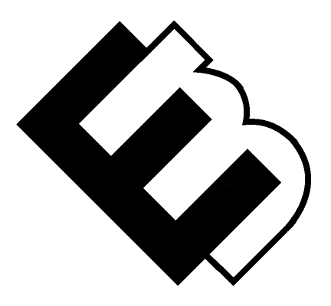Switching Spaces: Navigating the Domain Transfer Process
In the ever-evolving landscape of the internet, the need for change often arises. Whether you’re seeking better services, different management options, or simply a change of scenery, transferring your domain from one registrar to another can be a pivotal step in your online journey. This article will serve as your comprehensive guide, navigating you through the domain transfer process and ensuring a smooth transition.
I. Introduction
A. The Significance of Domain Transfers
In the digital realm, your domain is your online identity, the virtual address of your website, and the key to your online presence. It plays a fundamental role in branding, marketing, and how users perceive your online space. However, there are times when moving your domain from one registrar to another becomes essential.
Domain transfers are significant for several reasons:
- Better Services: You might find a registrar that offers superior customer support, additional features, or more competitive pricing.
- Management Preferences: Your domain management needs may evolve, prompting a move to a registrar that aligns better with your requirements.
- Consolidation: You may want to consolidate all your domains under one registrar for easier management.
- Rebranding: If your business undergoes rebranding or shifts its focus, you might need a domain name that better represents your new identity.
B. Overview of Domain Transfer
This article is your comprehensive guide to navigating the domain transfer process. We’ll cover everything from understanding the basics to executing a successful transfer. By the end, you’ll have the knowledge and confidence to make the move while keeping your online presence intact.
C. Explanation of the Article’s Purpose and Structure
In the following sections, we’ll delve into the process of transferring a domain name. Here’s what you can expect:
- Section II explains the fundamentals of domain transfers.
- Section III discusses the prerequisites and preparations required.
- Section IV offers step-by-step instructions for initiating the transfer.
- Section V covers verification and confirmation steps.
- Section VI explains how to complete the transfer.
- Section VII details post-transfer steps to ensure everything functions smoothly.
- Section VIII answers common questions about domain transfers.
- Section IX concludes our guide with essential takeaways.
Now, let’s embark on this journey together and learn how to switch spaces while preserving your online identity.
II. What is a Domain Transfer?
A. Defining Domain Transfer
A domain transfer is the process of moving your domain name from one domain registrar to another. It allows you to change the organization that manages your domain and provides domain services. Transfers can occur for various reasons, including seeking better services, different management options, or simply a change of registrar.
B. The Registrar’s Role
In the domain transfer process, two key parties are involved: the current registrar (the one you’re transferring from) and the new registrar (the one you’re transferring to).
- Current Registrar: This registrar currently manages your domain. They control domain settings, including DNS records and contact information. During the transfer, they will need to release your domain to the new registrar.
- New Registrar: This registrar will become the new home for your domain. They will manage your domain moving forward, including any renewals or changes you make.
C. Transferring Ownership
One crucial aspect of a domain transfer is understanding how it impacts ownership and control. When you transfer a domain, you’re essentially giving control of the domain to the new registrar. However, you still own the domain itself.
The new registrar will become responsible for managing the domain on your behalf. This includes handling renewals, DNS settings, and any other domain-related tasks. Keep in mind that domain transfers are not immediate; they typically take a few days to complete.
III. Preparing for a Domain Transfer
A. Reviewing Domain Eligibility
Not all domains are eligible for transfer, and there are specific criteria that a domain must meet. Here are some essential considerations:
- Domain Age: Most domains must be at least 60 days old before they can be transferred.
- No Recent Transfers: A domain cannot be transferred within the first 60 days of a previous transfer.
- Unlocking Your Domain: Ensure your domain is unlocked, allowing it to be transferred.
B. Pre-transfer Checklist
Before you initiate a domain transfer, there are several important tasks to complete:
- Backup Your Website: Always back up your website and any associated data before making changes to your domain.
- Update Contact Information: Ensure your contact information with the current registrar is accurate.
- Disable Domain Privacy: If you have domain privacy enabled, consider disabling it, as it can hinder the transfer process.
C. Domain Locking
Many registrars have a domain locking feature to prevent unauthorized transfers. While this is generally a security measure, you’ll need to unlock your domain before initiating the transfer.
Unlocking your domain is typically done through your registrar’s control panel. Once unlocked, the domain can be transferred to the new registrar. After the transfer is complete, you can re-enable the domain lock for added security.
D. Obtain an Authorization Code (EPP Code)
An Authorization Code, also known as an EPP (Extensible Provisioning Protocol) Code or Transfer Secret, is a unique code required to initiate a domain transfer. You’ll need to request this code from your current registrar.
E. Domain Status Check
Before proceeding, check the status of your domain. Ensure it’s in “Active” or “OK” status, indicating it’s eligible for transfer. Domains in “Pending Delete” or “Redemption Period” status are typically not transferable.
IV. Initiating the Domain Transfer
Once you’ve completed the necessary preparations, it’s time to initiate the domain transfer process. This section will guide you through the steps.
A. Choose Your New Registrar
Select a reputable registrar that meets your needs. Popular registrars like Namecheap, GoDaddy, and Domain.com offer user-friendly interfaces and excellent customer support. Choose the one that aligns best with your requirements.
B. Begin the Transfer
- Sign up with your chosen registrar if you haven’t already.
- Initiate the domain transfer process within the registrar’s control panel.
- You’ll be prompted to enter the domain name you wish to transfer.
- Provide the Authorization Code (EPP Code) obtained from your current registrar.
- Confirm the domain transfer and proceed to checkout.
C. Payment
There’s usually a fee associated with domain transfers, which covers the transfer process and extends your domain registration by one year. Review and complete the payment process.
V. Verification and Confirmation
A. Contact Confirmation
During the transfer process, both registrars will contact the domain’s administrative contact for confirmation. Ensure your contact information is up to date and that you can receive emails at the registered email address.
B. Verify the Transfer Request
You’ll receive an email from your new registrar, requesting confirmation of the transfer. Click the provided link or follow the instructions in the email to confirm.
VI. Completing the Transfer
After the verification process is complete, the domain transfer will proceed. The time it takes for the transfer to finalize can vary, but it typically takes up to seven days.
VII. Post-Transfer Steps
A. Verify Domain Settings
Check and configure your domain settings with the new registrar. This includes DNS records, contact information, and any additional services you require.
B. Re-enable Domain Lock
Consider re-enabling domain locking for added security.
C. Monitor Domain
Keep a close eye on your domain in the weeks following the transfer to ensure everything is functioning correctly. Test your website and email to confirm they are operational.
D. Domain Renewal
Take note of your domain’s new expiration date. Ensure timely renewals to prevent any disruptions to your online presence.
VIII. FAQ Section
A. Can I transfer my domain immediately after registering it?
No, most registrars impose a 60-day waiting period after initial registration before allowing transfers.
B. Are there any restrictions on domain name length?
Yes, domain names are limited to 63 characters, excluding the domain extension (TLD).
C. How do I unlock my domain for transfer?
You can unlock your domain through your current registrar’s control panel. Look for an option related to domain locking or transfer.
D. What happens if I forget to renew my domain registration?
If you forget to renew your domain, it may enter a redemption period during which you can still reclaim it, albeit at a higher cost. After the redemption period, it may be released for public registration.
E. Can I transfer my domain if it’s about to expire?
You can initiate a domain transfer even if your domain is close to its expiration date. However, it’s recommended to complete the transfer well before the expiration date to avoid any potential issues.
F. Can I transfer a domain if it’s involved in a legal dispute or has unpaid fees?
Domains with legal disputes or unpaid fees may not be eligible for transfer until the issues are resolved.
IX. Conclusion
Transferring your domain can be a strategic move to improve your online presence or adapt to changing needs. This comprehensive guide has equipped you with the knowledge and steps required for a smooth domain transfer process. Remember to choose a reliable registrar, prepare your domain, and complete the necessary verifications.
By understanding the domain transfer process, you can switch spaces without losing your online identity. Ensure that your online presence continues to thrive, aligned with your evolving needs and goals. Start your domain transfer journey today to experience the benefits of a registrar that better suits your online objectives.