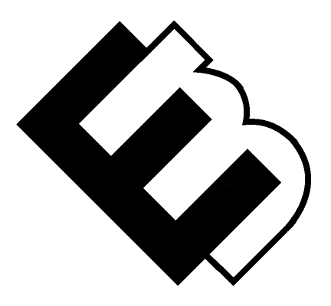Domain Name Renewal: Ensuring Your Domain’s Longevity
In the ever-evolving landscape of the internet, your domain name is the digital address that defines your online presence. Whether you’re a business owner, a blogger, or an aspiring entrepreneur, your domain name is a valuable asset that requires care and attention. One crucial aspect of maintaining your domain’s continuity is the process of renewal. In this guide, we’ll explore the importance of domain renewal, how it works, and where you can manage it, with a focus on services like Namecheap and GoDaddy.
Why Domain Renewal Matters
Your domain name is your online identity, and its expiration can lead to significant repercussions if not managed properly. Here are some compelling reasons why domain renewal is essential:
- Continuity: Letting your domain expire can result in downtime for your website and email services. This interruption can be detrimental to your online presence and reputation.
- Ownership: Renewing your domain ensures that you maintain ownership and control over it. Losing a domain due to non-renewal can lead to legal disputes and added expenses to regain control.
- Brand Identity: Consistency is key in building a brand. Keeping your domain active and renewed helps maintain your brand’s integrity and trustworthiness.
- SEO Impact: Domain age can influence search engine rankings. An expired domain can disrupt your SEO efforts, potentially affecting your website’s visibility in search results.
How Domain Renewal Works
Domain renewal is a straightforward process, but it’s crucial to understand the steps involved:
- Renewal Notices: Most domain registrars, including Namecheap and GoDaddy, send renewal reminders via email. These notices typically start arriving months before your domain’s expiration date.
- Renewal Period: Domains can often be renewed for multiple years, with the option to renew annually or for an extended period, such as two or more years.
- Auto-Renewal: To ensure you don’t accidentally let your domain expire, many registrars offer an auto-renewal option. When enabled, the registrar will automatically renew your domain on your behalf, using the payment method on file.
- Manual Renewal: If you prefer more control, you can manually renew your domain. Simply log in to your registrar’s website, navigate to the domain management section, and follow the renewal instructions.
- Grace Period: After the expiration date, there’s often a grace period during which you can still renew your domain without additional fees. This period can vary, so it’s essential to act promptly if your domain does expire.
Managing Domain Renewal with Namecheap
Namecheap is a reputable domain registrar known for its user-friendly interface and competitive pricing. Here’s how you can manage domain renewal with Namecheap:
- Login: Sign in to your Namecheap account.
- Access Domain List: Navigate to the “Manage Domains” section to see a list of your registered domains.
- Select Domain: Choose the domain you want to renew.
- Renewal Options: Click on the “Renew” or “Add Years” option to select the renewal duration.
- Checkout: Follow the on-screen instructions to complete the payment process.
- Auto-Renewal: To enable auto-renewal, you can set it up in your Namecheap account settings, ensuring your domains renew automatically.
Managing Domain Renewal with GoDaddy
GoDaddy is another well-known domain registrar offering various services, including web hosting and domain management. Here’s how you can handle domain renewal through GoDaddy:
- Login: Log in to your GoDaddy account.
- Access Domains: Go to the “Domains” section to see your list of registered domains.
- Select Domain: Choose the domain you wish to renew.
- Renewal Duration: Click on the “Renew” button and select the renewal duration, which can range from one to ten years.
- Review and Checkout: Review your order and proceed to checkout. Follow the payment instructions to complete the renewal process.
- Auto-Renewal: In your GoDaddy account settings, you can enable auto-renewal to automate the renewal process for your domains.
Conclusion
Your domain name is the digital gateway to your online presence, and keeping it active and renewed is crucial for maintaining your brand identity and online continuity. Whether you choose Namecheap or GoDaddy, reputable domain registrars offer user-friendly interfaces and auto-renewal options to simplify the process.
Remember to monitor your domain’s expiration dates, set up renewal reminders, and choose a renewal duration that suits your needs. By doing so, you’ll ensure the longevity of your online identity and maintain a strong, uninterrupted presence on the web.
FAQ
1. Why is domain renewal important?
Domain renewal is vital because it ensures the continuous availability of your website and email services. Letting your domain expire can lead to downtime, impacting your online presence and brand reputation.
2. How far in advance should I renew my domain?
It’s recommended to renew your domain at least a few weeks before its expiration date. Many registrars, including Namecheap and GoDaddy, send renewal reminders months in advance, so you have ample time to renew.
3. What happens if my domain expires?
If your domain expires, it enters a grace period during which you can still renew it. However, if you don’t renew during this period, your domain may go up for auction, where others can purchase it.
4. Can I change domain registrars during the renewal process?
Yes, you can transfer your domain to a different registrar before or after renewal. Keep in mind that some registrars may charge a transfer fee, and the process can take several days to complete.
5. Is auto-renewal a good option?
Auto-renewal is an excellent option if you want to ensure that your domain is never accidentally allowed to expire. It simplifies the renewal process by automatically charging your payment method and extending your domain registration.
Resources
- Namecheap Domain Renewal Guide – Namecheap’s comprehensive guide on renewing your domain names.
- GoDaddy Renewal Center – GoDaddy’s domain renewal center with information on how to renew and manage your domains.
- ICANN Domain Name Renewal Information – Information from the Internet Corporation for Assigned Names and Numbers (ICANN) about domain name renewals.
- Domain Name Expiry: What Happens When a Domain Expires? – A tutorial explaining what happens when a domain expires and how to avoid common pitfalls.
- Domain Renewal Best Practices – A HubSpot article with tips on best practices for renewing your domain name to ensure uninterrupted online presence.
These resources provide valuable insights and guidance on domain renewal, helping you keep your online presence secure and uninterrupted.