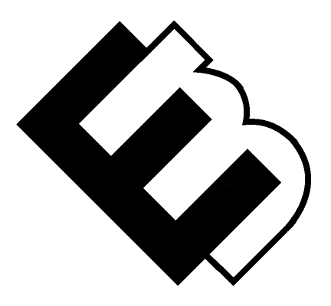Introduction to WordPress: Content Management System (CMS)
Amidst the vast sea of options for building and managing websites, WordPress stands tall as a beacon of user-friendliness and versatility. Originally envisioned as a blogging platform, WordPress has evolved into a full-fledged CMS that caters to a wide range of needs. Its intuitive interface, extensive library of themes and plugins, and active community support make it a go-to choice for individuals and businesses of all sizes.
Exploring the Various Ways to Maximize the Potential of a Website Using WordPress
In this comprehensive article, we embark on a journey through the world of WordPress wonders. We’ll delve into the multitude of opportunities this powerful platform offers to unlock the full potential of your website. Whether you’re an entrepreneur, a blogger, a creative professional, or an e-commerce enthusiast, the possibilities within the realm of WordPress are boundless. From design customization to performance optimization, from SEO strategies to user engagement tactics, we’ll equip you with the insights and knowledge to harness the true power of WordPress.
The Power of WordPress
Overview of WordPress as a Leading CMS
When it comes to content management systems, WordPress reigns supreme as the undisputed champion. With a remarkable track record and an ever-growing community, WordPress has become the backbone of websites ranging from personal blogs to enterprise-level e-commerce platforms.
Statistics on WordPress Usage
It’s hard to ignore the colossal influence of WordPress in the digital landscape. According to recent statistics, WordPress powers over 40% of websites on the internet, making it the most widely used CMS worldwide. This staggering number speaks volumes about its popularity, reliability, and effectiveness.
Advantages of Using WordPress
As a business owner, content creator, or digital enthusiast, the decision to embrace WordPress comes with a treasure trove of advantages that contribute to an exceptional website-building experience.
User-Friendly Interface and Intuitive Dashboard
One of the cornerstones of WordPress’s success is its user-friendly interface. The dashboard is designed to cater to users of all skill levels, allowing even those without technical expertise to navigate and manage their websites effortlessly. The intuitive dashboard provides a seamless environment for creating and editing content, managing media, and customizing the website’s appearance.
Extensive Collection of Themes and Plugins
WordPress’s versatility shines through its extensive library of themes and plugins. Themes determine the overall look and feel of your website, offering a range of styles to match your brand’s personality. From minimalist designs to vibrant and bold layouts, you’ll find a theme that suits your vision. Furthermore, the abundance of plugins empowers you to add functionality to your website with just a few clicks. Whether you need an e-commerce solution, SEO tools, or social media integration, there’s a plugin for almost every need.
SEO-Friendly Features
In the competitive online landscape, visibility is paramount. WordPress understands this and offers built-in features that are inherently friendly to search engines. From customizable permalinks to easy metadata optimization, WordPress provides the tools you need to enhance your website’s search engine ranking and visibility.
Scalability and Flexibility
As your website grows and evolves, you need a platform that can keep up with your ambitions. WordPress offers unparalleled scalability and flexibility, making it suitable for websites of all sizes. Whether you’re starting with a simple blog or planning to launch a complex e-commerce store, WordPress can scale alongside your aspirations.
Crafting an Engaging Website with WordPress
In the world of digital interaction, the way your website engages visitors plays a pivotal role in its success. With WordPress as your canvas, you have the tools to create a captivating online experience that keeps your audience coming back for more.
Choosing the Right Theme
The first impression often defines the user experience. That’s why selecting a responsive and mobile-friendly theme is paramount. In today’s mobile-driven era, a substantial portion of your visitors will access your website from smartphones and tablets. Ensuring that your chosen theme adapts seamlessly to different screen sizes guarantees a consistent and appealing user experience across all devices.
Customization Options and Design Considerations
WordPress offers a vast array of themes catering to diverse industries and aesthetics. While choosing a theme, consider your brand identity and the type of content you’ll be showcasing. Customization options allow you to tailor the design to match your vision. Prioritize readability, clean layouts, and visual appeal to create a harmonious digital environment.
Optimizing Website Navigation
User experience hinges on easy navigation. A well-organized menu structure and intuitive navigation paths enable visitors to find what they’re looking for swiftly. Implement clear categories and use relevant labels to guide users seamlessly through your website’s content.
Utilizing Multimedia Elements Effectively
Visual and multimedia elements enrich your website’s appeal and engagement. From high-quality images to videos and interactive elements, these elements break up lengthy content, making it more digestible. Ensure that media assets are optimized for faster loading times, contributing to a smooth browsing experience.
Crafting Compelling Content
Content is the heart of your website. High-quality, relevant, and valuable content is what keeps visitors engaged and establishes your authority in your niche. Invest time in creating well-researched articles, guides, and resources that address your audience’s pain points and provide solutions.
Incorporating Various Content Types: Articles, Videos, Infographics
Variety is the spice of digital life. Incorporate different content formats to cater to diverse preferences. Alongside well-written articles, consider adding videos for visual learners and infographics for quick information consumption. This multimedia approach not only adds depth to your content but also attracts a broader audience.
Implementing Effective Calls-to-Action (CTAs)
Engaging content is incomplete without strategic calls-to-action (CTAs). CTAs prompt visitors to take desired actions, such as signing up for newsletters, making purchases, or downloading resources. Place CTAs strategically within your content and utilize contrasting colors that draw attention. The wording of your CTAs should be action-oriented and convey the value visitors will gain by clicking.
As we continue to explore the wonders of WordPress, remember that crafting an engaging website involves harmonizing design, content, and user experience. With the right theme, thoughtful customization, compelling content, and strategic CTAs, your website becomes an inviting digital destination that keeps users immersed and encourages them to explore further.
SEO Strategies for WordPress Websites
A website’s visibility in search engines can make or break its online presence. Harnessing the power of search engine optimization (SEO) is essential for ensuring that your WordPress website not only reaches your target audience but also ranks high in search results, driving organic traffic and engagement.
Proper Usage of Headings and Subheadings
Structured content not only enhances readability but also helps search engines understand the hierarchy of your content. Using appropriate headings (H1, H2, H3, etc.) guides both users and search engines through your content, improving the overall SEO of your website.
Optimizing Images and Multimedia for Faster Loading
Images and multimedia are engaging elements, but they can also slow down your website if not optimized. Compress images without compromising quality, add descriptive alt text, and utilize lazy loading to ensure fast loading times, which contribute to better SEO rankings.
Crafting SEO-Friendly URLs
Clear and concise URLs that include relevant keywords provide both search engines and users with valuable information about the page’s content. Avoid long strings of numbers and meaningless characters in URLs, opting for descriptive and keyword-rich URLs.
Overview of Popular SEO Plugins
WordPress offers a range of powerful SEO plugins that simplify the optimization process. One of the most popular choices is Yoast SEO, which provides comprehensive tools to enhance on-page SEO, including content analysis, readability checks, and optimization guidance.
Using Plugins to Improve Content Readability and Keyword Optimization
SEO plugins like Yoast SEO not only guide you in optimizing your content for search engines but also emphasize content readability. They offer suggestions to improve sentence structure, paragraph length, and overall text flow, ensuring that your content is not only SEO-friendly but also reader-friendly.
Importance of Mobile Optimization
In today’s mobile-centric world, Google considers mobile-friendliness as a significant ranking factor. A mobile-friendly website ensures that users on various devices have a seamless experience, and search engines reward such sites with higher visibility in mobile search results.
Responsive Design and Mobile Optimization Plugins
A responsive design is essential to ensure your website looks and functions well on all screen sizes. WordPress themes with responsive design features are ideal, but you can also use plugins to fine-tune mobile optimization. Plugins like WPtouch enable mobile-specific themes and features for better user experience on smartphones and tablets.
By mastering these SEO strategies, you position your WordPress website to attract organic traffic, engage users, and climb search engine rankings.
In the next section, we’ll explore another vital aspect of maximizing your WordPress site’s potential: the role of plugins in extending its functionality and capabilities. Stay tuned as we delve into the world of plugins and how they can elevate your website’s performance and user experience.
Extending Functionality with Plugins
The inherent flexibility of WordPress is further enhanced by its vast plugin ecosystem, offering an array of tools to expand your website’s capabilities and deliver an exceptional user experience.
Exploring the WordPress Plugin Ecosystem
The WordPress plugin repository is a treasure trove of tools that can transform your website from a simple platform to a dynamic, feature-rich online presence. With thousands of plugins available, you can find solutions for everything from design enhancements to advanced functionalities.
Security Plugins to Protect Against Threats
Maintaining the security of your website is paramount. Security plugins such as Wordfence and Sucuri offer features like firewall protection, malware scanning, and real-time monitoring. These tools safeguard your website against potential threats, ensuring the safety of your data and visitors’ information.
Backup and Restoration Plugins for Data Safety
Data loss can be catastrophic for any website. Backup plugins like UpdraftPlus and BackupBuddy automate the process of creating regular backups of your website’s data and files. This ensures that in the event of any unexpected issue, you can quickly restore your site to a previous state.
Social Media Integration Plugins
In the era of social networking, integrating your website with social media platforms is essential. Social media plugins like Social Icons, Easy Social Share Buttons, and Social Warfare enable you to add social sharing buttons, display your social media feeds, and encourage visitors to connect and share your content.
Commenting Systems and Community-Building Plugins
Engaging with your audience is vital for building a loyal community around your website. Plugins like Disqus and wpDiscuz provide enhanced commenting systems that encourage discussions and interactions among users. Additionally, community-building plugins like BuddyPress create social networking features right within your website, fostering a sense of belonging.
By strategically integrating these essential plugins, you can elevate the functionality of your WordPress website, enhancing both security and engagement. As we proceed, we’ll delve deeper into the world of plugins, exploring various categories and their significance in unlocking your website’s full potential.
Stay tuned for the next section, where we’ll dive into the realm of design and customization, demonstrating how WordPress empowers you to create a visually captivating and uniquely branded digital presence.
E-Commerce Capabilities of WordPress
As the digital landscape continues to evolve, businesses are increasingly turning to e-commerce as a means to reach a wider audience and boost revenue. With WordPress, you have the power to transform your website into a fully functional online store, leveraging the potent capabilities of its renowned e-commerce solution, WooCommerce.
Introduction to WordPress and WooCommerce
WooCommerce is a game-changer for businesses seeking to establish a robust online presence. This comprehensive e-commerce plugin seamlessly integrates with your WordPress website, offering a suite of features to build, customize, and manage an online store with ease. With WooCommerce, you gain access to product management, order processing, payment gateways, and more.
Product Listings, Categories, and Tags
Creating an effective online store involves organizing your products logically. WooCommerce enables you to categorize products into distinct categories and apply relevant tags, making it simpler for customers to find what they’re looking for. This intuitive organization system enhances the browsing experience, ultimately leading to increased conversions.
Payment Gateways and Security Considerations
A critical aspect of any e-commerce venture is ensuring secure and seamless payment transactions. WooCommerce supports a wide range of payment gateways, including PayPal, Stripe, and credit card payments. Security is paramount, and WooCommerce offers encryption and other security measures to safeguard sensitive customer information.
Inventory Management Plugins
As your online store grows, efficient inventory management becomes crucial. WooCommerce provides inventory management features that allow you to track stock levels, set alerts for low stock, and even automatically hide out-of-stock items from view. Additionally, various inventory management plugins further streamline this process.
Order Tracking and Customer Communication
Transparent order tracking and communication are key to a positive customer experience. WooCommerce equips you with tools to keep customers informed about their orders’ progress and expected delivery dates. Automated email notifications ensure that customers stay engaged and well-informed throughout the entire process.
With WordPress and WooCommerce, you can harness the power of e-commerce, establishing a versatile and dynamic online store. This section provided an introduction to the e-commerce capabilities of WordPress, setting the stage for creating a seamless and successful online shopping experience.
In the next section, we’ll explore the realm of search engine optimization (SEO) and how WordPress empowers you to optimize your website for improved visibility and organic traffic. Stay tuned to uncover the strategies that can propel your website to the forefront of search engine results.
WordPress Frequently Asked Questions (FAQs)
Navigating the realm of WordPress can spark a range of inquiries, especially for those new to its potential. Here, we address some of the most common questions that often arise, providing you with clarity and confidence as you venture into the WordPress wonderland.
A. How do I install WordPress on my website?
Installing WordPress is a straightforward process that can be accomplished in a few steps. Many hosting providers offer one-click installations, simplifying the setup. Alternatively, you can manually install WordPress by downloading the software from WordPress.org, creating a database, and configuring the necessary settings.
B. Can I migrate my existing website to WordPress?
Yes, you can migrate your existing website to WordPress. This process involves exporting your content from the current platform and importing it into your new WordPress site. Some migration plugins simplify this task, ensuring a seamless transition while preserving your content and SEO rankings.
C. What are the security measures I should take for my WordPress site?
Securing your WordPress site is paramount. Employ robust passwords, enable two-factor authentication, and keep your plugins and themes updated. Utilize reputable security plugins to scan for vulnerabilities, set up firewalls, and implement SSL certificates for encrypted data transmission.
D. How can I improve the speed and performance of my WordPress site?
Optimizing your site’s speed is crucial for user satisfaction and SEO. Consider using caching plugins to store temporary versions of your pages, optimizing images and multimedia for faster loading, and leveraging content delivery networks (CDNs) to distribute content across servers worldwide.
E. Are there any free alternatives to premium plugins and themes?
Yes, the WordPress community offers an array of free plugins and themes through the official WordPress repository. While premium options often come with enhanced features and support, many free alternatives provide robust functionality and design options.
F. Can I use WordPress for blogging only, without a business website?
Absolutely. WordPress’s roots are in blogging, and it remains an exceptional platform for bloggers. Whether you’re sharing personal experiences or establishing a professional blog, WordPress provides the tools and flexibility needed to curate captivating content.
G. What are some effective strategies for reducing cart abandonment in an online store powered by WordPress/WooCommerce?
Cart abandonment can hinder conversions, but WooCommerce offers strategies to combat this challenge. Streamline the checkout process, implement guest checkout options, display transparent shipping costs, and use retargeting campaigns to remind potential customers of their abandoned carts.
As you delve into the depths of WordPress, these FAQs offer valuable insights to help you navigate your journey. The world of WordPress is dynamic and ever-evolving, and understanding these fundamentals can empower you to make informed decisions as you harness the full potential of this remarkable platform.
In the final section, we’ll wrap up our exploration with a conclusion that encapsulates the transformative power of WordPress in building and optimizing websites that captivate, engage, and thrive.
Conclusion
As we conclude our journey through the captivating realm of WordPress, we’ve explored the diverse facets that make this platform an indispensable asset for businesses of all scales. From crafting engaging websites to optimizing for search engines, from extending functionality through plugins to unlocking e-commerce prowess, WordPress stands as a versatile ally in your quest for digital excellence.
Key Points Discussed in the Article
Throughout this article, we’ve delved into the core concepts that define WordPress’s allure. We began with an understanding of the significance of websites for businesses and the pivotal role WordPress plays as a popular content management system. We’ve navigated the power of WordPress, examined crafting engaging websites, learned strategies for optimizing search engine rankings, and explored the vast world of plugins and e-commerce capabilities that WordPress offers.
The Limitless Potential of WordPress for Businesses
WordPress’s appeal lies not only in its user-friendly interface but in its ability to morph according to your needs. From a simple blog to a multifaceted e-commerce powerhouse, WordPress molds itself to your vision. Its scalability, customization, and integration capabilities make it a cornerstone for building a strong online presence.
Explore and Implement WordPress Features
To all those seeking to harness the full potential of their websites, we urge you to embark on a journey of exploration and implementation. Dive into WordPress’s vast repository of themes, plugins, and tools. Create compelling content, engage with your audience, and optimize for both users and search engines. With dedication and a touch of creativity, your WordPress-powered website can transcend expectations.
In the end, the magic of WordPress lies not just in its capabilities, but in how you leverage them. So go forth, embrace the wonders of WordPress, and sculpt your digital masterpiece—a website that captivates, engages, and thrives in the ever-evolving landscape of the digital world. Your journey with WordPress has just begun, and the possibilities are boundless.
With WordPress as your canvas and your vision as the brush, you’re poised to create a digital masterpiece that stands the test of time. Unleash the full potential of your website, and let WordPress work its wonders for your business.
Resources
1. WordPress.org
- Website: WordPress.orgThe official website of WordPress. Here, you’ll find everything you need to get started with WordPress, including the open-source software, themes, plugins, and a supportive community.
2. WordPress.com
- Website: WordPress.comIf you’re looking for a hassle-free way to start a WordPress website without self-hosting, WordPress.com provides hosting and easy-to-use tools for creating and managing your site.
3. WordPress Themes
- Website: ThemeForestThemeForest is a popular marketplace where you can find a vast selection of premium WordPress themes. Whether you need a theme for a blog, portfolio, or e-commerce site, ThemeForest offers a variety of options.
- Website: StudioPressStudioPress is known for its Genesis Framework and professionally designed themes. It’s an excellent choice for users who want a reliable and well-coded WordPress theme.
4. WordPress Plugins
- Website: WordPress Plugin DirectoryThe official WordPress Plugin Directory offers thousands of free plugins to enhance your site’s functionality. You can find plugins for SEO, security, e-commerce, and more.
- Website: CodeCanyonCodeCanyon is a marketplace for premium WordPress plugins. It’s a go-to resource for finding high-quality plugins to extend the capabilities of your WordPress site.
5. WordPress Hosting Providers
- Website: BluehostBluehost is officially recommended by WordPress. They offer reliable hosting, one-click WordPress installation, and excellent customer support.
- Website: SiteGroundSiteGround is known for its exceptional speed and top-notch customer service. They offer managed WordPress hosting with advanced features.
- Website: WP EngineWP Engine is a premium managed WordPress hosting provider that specializes in delivering fast and secure hosting environments for WordPress websites.
6. WordPress Tutorials and Learning Resources
- Website: WPBeginnerWPBeginner is an excellent resource for WordPress beginners. It provides tutorials, guides, and tips to help you make the most of your WordPress website.
- Website: Smashing Magazine – WordPressSmashing Magazine regularly publishes in-depth articles, tutorials, and best practices related to WordPress design and development.
7. WordPress Communities and Forums
- Website: WordPress Stack ExchangeWordPress Stack Exchange is a question-and-answer community where you can ask technical questions and get answers from experienced WordPress users and developers.
- Website: WordPress.org Support ForumsThe official WordPress.org support forums are a great place to seek help, share your knowledge, and connect with other WordPress enthusiasts.
8. WordPress Security
- Website: WordfenceWordfence is a popular WordPress security plugin that helps protect your website from hacks and malware. Their blog also offers valuable security insights.
- Website: SucuriSucuri specializes in website security solutions. They provide tools and services to monitor, clean, and protect your WordPress site.
These resources will help you make the most of WordPress, whether you’re a beginner building your first website or an experienced developer looking to enhance your site’s functionality and security. Explore these links to unlock the full potential of your WordPress website.