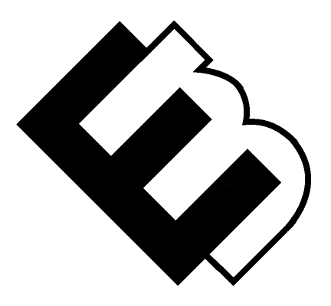WordPress Ecommerce Blueprint: Building Your Online Store
In the dynamic world of online business, having a robust and user-friendly platform for your ecommerce venture is crucial. Enter WordPress, a versatile and powerful content management system that can serve as the backbone of your online store. In this comprehensive guide, we’ll walk you through the process of setting up your WordPress ecommerce site, optimizing it for success, and achieving your online sales goals. Get ready to embark on a journey toward building a thriving online store that attracts customers and drives revenue.
Why Choose WordPress for Your Ecommerce Store?
When it comes to creating an online store, you have a multitude of options at your disposal. However, WordPress stands out as a top choice for several compelling reasons:
1. User-Friendly Interface
WordPress offers a remarkably intuitive and user-friendly interface, making it accessible to beginners and experienced website owners alike. You don’t need to be a web development guru to get your ecommerce store up and running.
2. Endless Customization
One of the key strengths of WordPress is its extensibility. With thousands of themes and plugins available, you can tailor your online store to match your brand’s unique identity. This level of customization is unparalleled, ensuring your website’s design aligns perfectly with your vision.
3. SEO-Friendly
WordPress is inherently SEO-friendly, which means it’s designed to help your website rank well on search engines like Google. This is a crucial aspect of building a successful online store. By optimizing your site for search engines, you can attract more organic traffic and potential customers.
4. Active Community Support
With a vast and active community of users and developers, you’ll never be left in the dark. If you encounter any challenges or have questions, you can easily find support through forums, online tutorials, and documentation.
5. Scalability
As your ecommerce business grows, your website will need to evolve with it. WordPress is scalable, allowing you to expand your online store and add new features as your customer base expands.
6. Mobile Responsiveness
In today’s mobile-centric world, it’s essential that your online store looks and functions flawlessly on all devices. WordPress themes are designed to be responsive, ensuring your customers have a seamless shopping experience on smartphones, tablets, and desktops.
7. Cost-Effective
Building an ecommerce store on WordPress is cost-effective, especially when compared to other platforms. There are plenty of free and affordable themes and plugins, allowing you to keep your expenses in check while you grow your business.
By choosing WordPress as the foundation for your online store, you’re making a strategic decision that can significantly impact your business’s success. In the sections that follow, we’ll delve into the step-by-step process of setting up your WordPress ecommerce site, from domain registration to product listings and marketing strategies. So, let’s roll up our sleeves and start building your online store from the ground up.
Securing Your Domain and Hosting
The journey to establishing your WordPress ecommerce site starts with securing a domain name and web hosting. These are the fundamental building blocks of your online store, so it’s important to make informed choices.
Domain Registration
- Choose a Memorable Domain Name: Select a domain name that reflects your brand and is easy for customers to remember. Keep it concise and relevant to your products or services.
- Select the Right Domain Extension: Opt for a domain extension that suits your business, such as .com, .net, or .store. This choice can influence your website’s credibility.
- Register Your Domain: Use domain registrars like GoDaddy, Namecheap, or Google Domains to register your chosen domain name.
Web Hosting
- Consider Your Hosting Needs: Depending on the size and expected traffic of your online store, choose a hosting plan that suits your needs. Shared hosting is suitable for beginners, while larger stores may require VPS or dedicated hosting.
- Select a Reliable Hosting Provider: Popular hosting providers like Bluehost, SiteGround, and HostGator offer WordPress-specific hosting services. Ensure they offer features like security, customer support, and scalability.
- Install WordPress: Once you’ve registered your domain and selected a hosting plan, most hosting providers offer a one-click WordPress installation, simplifying the setup process.
Choosing the Right Ecommerce Plugin
With your WordPress website up and running, it’s time to integrate ecommerce functionality. To do this, you’ll need an ecommerce plugin. WooCommerce is the most popular and feature-rich option, and it seamlessly integrates with your WordPress site.
- Install WooCommerce: After installing WordPress, go to your dashboard and navigate to “Plugins” > “Add New.” Search for WooCommerce, install it, and activate it.
- Configure WooCommerce: Follow the setup wizard to configure your store’s settings, including currency, payment methods, and shipping options.
- Customize Your Store: You can further customize your store by selecting a WooCommerce-compatible theme. These themes are optimized for ecommerce and will make your site look professional and user-friendly.
Adding Products and Content
Now that you have the foundations in place, it’s time to add products and create compelling content that will engage your customers. Here are some essential steps:
- Product Listings: Add your products, complete with descriptions, images, and pricing. Ensure that your product listings are well-organized and easy for customers to navigate.
- Create High-Quality Content: In addition to product listings, consider creating blog posts, articles, and guides related to your products or industry. This will not only improve your SEO but also establish your expertise.
- Optimize for SEO: Use SEO best practices, including keyword research and on-page optimization, to improve your site’s visibility in search engine results.
- Implement a Content Strategy: Consistently publish new content to keep your site fresh and engage with your audience.
Marketing Your WordPress Ecommerce Store
Once your online store is up and running, you’ll need to focus on marketing to attract customers and boost sales. Consider these strategies:
- Social Media Marketing: Use platforms like Facebook, Instagram, and Pinterest to showcase your products and engage with your target audience.
- Email Marketing: Build an email list and send out newsletters and promotions to your subscribers.
- Pay-Per-Click Advertising: Consider running targeted ads on platforms like Google Ads or Facebook Ads to reach potential customers.
- Search Engine Optimization: Continuously work on your site’s SEO to improve its organic search visibility.
- Content Marketing: Create valuable, shareable content to attract and retain customers.
Frequently Asked Questions (FAQ)
1. Can I use WordPress for free?
Yes, WordPress itself is open-source software and free to use. However, you will need to invest in a domain name and web hosting, which typically come with associated costs.
2. Is WordPress secure for ecommerce?
WordPress is secure when properly configured and maintained. Ensure you use strong passwords, keep your plugins and themes updated, and implement security measures such as SSL certificates and firewalls.
3. Do I need technical skills to set up a WordPress ecommerce site?
No, you don’t need advanced technical skills. WordPress is user-friendly, and there are plenty of resources and tutorials available to guide you through the process.
4. How can I accept payments on my online store?
WooCommerce supports various payment gateways like PayPal, Stripe, and credit card processors. You can choose the ones that best suit your needs.
5. How can I track my online store’s performance?
You can use analytics tools like Google Analytics or the built-in WooCommerce reports to track your website’s performance, sales, and customer behavior.