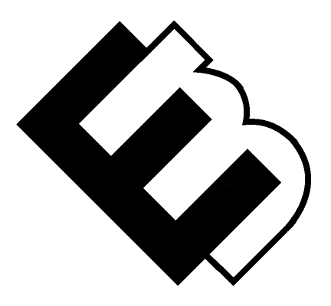WordPress Basics: A Step-by-Step Guide for Beginners to Get Started
WordPress Basics: A Step-by-Step Guide for Beginners to Get Started
Are you new to the world of WordPress? Are you eager to create your own website but unsure where to begin? Look no further! In this step-by-step guide, we will walk you through the WordPress basics, providing you with the essential knowledge and skills to get started with confidence. Whether you want to start a blog, build an online portfolio, or create a business website, this guide will lay the foundation for your WordPress journey.
- Understanding WordPress:
- What is WordPress and why is it popular?
- Exploring the difference between WordPress.com and WordPress.org
- Choosing the right option for your needs
- Setting Up Your WordPress Website:
- Registering a domain name and selecting a hosting provider
- Installing WordPress on your hosting server
- Navigating the WordPress dashboard and understanding its key components
- Customizing Your Website’s Appearance:
- Exploring WordPress themes and selecting the perfect one for your site
- Installing and activating a theme
- Customizing the site’s header, footer, colors, and typography
- Creating and Managing Content:
- Adding and editing pages and posts in WordPress
- Formatting text and adding images
- Organizing content using categories and tags
- Enhancing Your Website’s Functionality with Plugins:
- Understanding WordPress plugins and their benefits
- Installing and activating essential plugins
- Exploring popular plugins for SEO, security, contact forms, and more
- Optimizing Your Website for Search Engines:
- Implementing basic SEO practices to improve visibility
- Installing an SEO plugin and optimizing meta tags
- Creating SEO-friendly content and optimizing images
- Engaging with Your Audience:
- Adding social media sharing buttons to your website
- Enabling and moderating comments
- Building an email list using newsletter plugins
- Monitoring and Analyzing Your Website:
- Setting up Google Analytics to track visitor statistics
- Monitoring website performance and speed
- Understanding key metrics to evaluate your website’s success
Congratulations! You have successfully navigated through the WordPress basics and gained a solid understanding of how to get started with your website. Remember, WordPress offers endless possibilities for customization, expansion, and growth, so don’t hesitate to explore further and experiment with new features and functionalities. With this guide as your foundation, you are well-equipped to embark on your WordPress journey and create a captivating online presence.
Now, unleash your creativity and start building your dream website with WordPress!