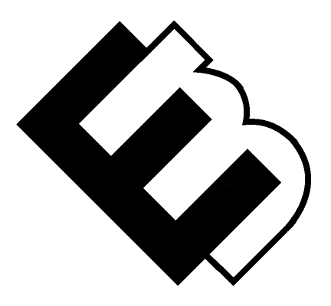The Top WordPress Themes for Photographers: A Comprehensive Guide
The Top WordPress Themes for Photographers: A Comprehensive Guide
This tutorial is optimized for photographers who want to find the perfect theme for their photography website and learn how to install and customize it.
Are you a photographer looking to showcase your work on a professional-looking website? The key to achieving this is selecting the right WordPress theme. With so many options available, it can be overwhelming to choose the perfect one for your needs.
In this comprehensive guide, we’ll walk you through the top WordPress themes for photographers and provide step-by-step instructions on how to install and customize them.
Top WordPress Themes for Photographers
- Divi by Elegant Themes Divi is a highly customizable theme that provides an intuitive drag-and-drop builder, making it easy for photographers to showcase their portfolios. Its sleek design and fast load times make it a top choice for those looking to create a professional-looking website.
- Oshine Oshine is a multipurpose theme that’s perfect for photographers looking for a modern, minimalist design. It features 27 pre-built demos, making it easy to create a unique website that stands out from the competition.
- Photography by ThemeGoods As the name suggests, Photography by ThemeGoods is a theme designed specifically for photographers. Its easy-to-use layout and gallery options make it a top choice for those looking to display their work in a visually stunning way.
- Avada Avada is a versatile theme that’s perfect for photographers looking for a fully customizable design. Its responsive layout ensures your website looks great on any device, and its drag-and-drop builder makes customization a breeze.
- TheGem TheGem is a highly versatile theme that’s perfect for photographers looking for a unique and visually stunning website. With over 400 pre-built templates, it’s easy to create a one-of-a-kind website that stands out from the competition.
Installing & Customizing your WordPress Theme
Now that we’ve outlined the top WordPress themes for photographers, it’s time to get started on installing and customizing your chosen theme. First, navigate to the “Appearance” section of your WordPress dashboard and click “Themes”. From here, you can browse and select your chosen theme, then click “Install” and “Activate”.
Once your theme is activated, it’s time to start customizing it to your liking. This can include selecting your desired color scheme, uploading your own logo and images, and customizing your layout. Most themes provide a variety of customization options, so be sure to take advantage of them to create a truly unique website that showcases your photography in the best possible light.
In conclusion, selecting the right WordPress theme is crucial for any photographer looking to create a professional-looking website. By choosing one of the top themes outlined in this guide and following our step-by-step instructions for installation and customization, you can create a stunning website that showcases your work to potential clients and helps grow your business.
Top 5 WooCommerce-Compatible Themes for Photographers to Showcase and Sell their Work
As a photographer looking to showcase and sell your work online, choosing the right theme for your website is essential. A good photography theme should have stunning visuals that capture your audience’s attention while providing the functionality required to sell your products and services. In this article, we’ll take a look at some of the best photography themes that are compatible with WooCommerce.
- Photocrati Photocrati is a theme designed specifically for photographers, with over 60 built-in gallery and portfolio styles. It’s also WooCommerce compatible, allowing you to sell prints and digital downloads of your work directly from your website.
- Neve Neve is a clean and minimalist theme with a focus on speed and performance. It has pre-built demos for photographers and integrates with WooCommerce, making it easy to set up an online store.
- Salient Salient is a multi-purpose theme with a focus on visuals and customization. It includes various portfolio layouts and is compatible with WooCommerce, allowing you to sell your products and services online.
- TheGem TheGem is a versatile theme with over 50 pre-built creative templates, including several options for photographers. It also integrates with WooCommerce, allowing you to easily sell your work online.
- Astra Astra is a lightweight and customizable theme that is suitable for photographers. It includes various pre-built templates, including portfolio and gallery options, and is WooCommerce compatible.
In conclusion, choosing a photography theme that is compatible with WooCommerce can help you create a powerful online store that showcases your work and drives sales. When selecting a theme, make sure it has stunning visuals that showcase your work in the best possible way, and the functionality needed to sell your products and services online. With the right theme and WooCommerce integration, you can take your photography business to the next level.
WordPress & WooCommerce for Photographers
The combination of WordPress and WooCommerce are both powerful tools that can benefit photographers looking to sell their work online. WordPress is a popular website builder that allows users to create a website without needing any technical skills. WooCommerce is an eCommerce plugin that can be integrated into WordPress to create a fully functional online store.
Here are some ways that photographers can benefit from WordPress and WooCommerce:
- Showcase your photography WordPress provides photographers with a platform to showcase their work in a visually stunning way. With customizable themes and plugins, photographers can create a unique website that highlights their work and brand.
- Sell your photography WooCommerce allows photographers to easily set up an online store to sell their prints, digital downloads, and other products. It provides a variety of payment options and customizable shipping options, making it easy to set up a streamlined sales process.
- Offer photography services Photographers can also use WooCommerce to offer their services online. By setting up a booking system, photographers can easily schedule and manage appointments, as well as collect payments for their services.
- Grow your business WordPress and WooCommerce provide photographers with the tools they need to grow their business online. By creating a professional-looking website and online store, photographers can attract new clients and increase their revenue.
To get started with WordPress and WooCommerce, photographers should first create a WordPress website and then install the WooCommerce plugin. From there, they can customize their website to their liking and set up their online store.
In conclusion, WordPress and WooCommerce provide photographers with a variety of tools to showcase their work, sell their products and services, and grow their business online. By taking advantage of these powerful tools, photographers can reach a wider audience and achieve greater success in their field.
How to Install a Photography Theme for Your WordPress Website
If you’re a photographer looking to showcase your work online, choosing a high-quality photography theme for your WordPress site is essential. Not only does it help you create a visually stunning website, but it also provides the functionality needed to sell your photos or services online. In this article, we’ll take you through the steps to purchase, download and install a high-quality photography theme for WordPress.
Step 1: Choose a Theme Firstly, you need to find a suitable photography theme for your website. You can do this by browsing theme marketplaces such as ThemeForest or Elegant Themes. Look for themes that have stunning visual elements, responsive design, and WooCommerce compatibility if you plan to sell your work online. Once you have found a theme you like, purchase it and download the zip file.
Step 2: Install the Theme To install your new theme, log in to your WordPress dashboard and navigate to Appearance > Themes. Click on the “Add New” button and then select the “Upload Theme” option. Choose the zip file you downloaded earlier and click on “Install Now”. WordPress will then upload and install the theme for you.
Step 3: Activate the Theme After installation, click on “Activate” to apply the new theme to your website. You can then customize the theme by going to Appearance > Customize. Here, you can change the colors, fonts, and layout to suit your preferences. If you want to sell your work online, you can install the WooCommerce plugin and customize the store settings to match your theme.
Step 4: Add Your Content Once you have customized your theme, it’s time to add your content. This includes your photographs, portfolio, and any other relevant information. Make sure to organize your content in a way that is easy to navigate and visually appealing.
In conclusion, purchasing and installing a high-quality photography theme for WordPress is easy and straightforward. By following these steps, you can create a stunning website that showcases your work and provides the functionality needed to sell your services online. So go ahead, choose a theme, install it, customize it, and start showcasing your photography portfolio to the world.
Conclusion
WordPress is a highly beneficial platform for photographers who aim to build a professional website that looks visually appealing. The flexibility and customization options of WordPress allow photographers to display their work in a unique and distinct way.
WordPress offers a plethora of themes and plugins that cater specifically to the needs of photographers, such as portfolios, image sliders, and galleries. This feature makes it easy to create a functional and gorgeous website without having any coding knowledge. Furthermore, WordPress is a user-friendly and easily maintainable platform, with frequent updates and a large community of users providing extensive support and resources.
With WordPress, photographers can showcase their work to a wider audience, establish a strong online presence, and eventually expand their business.