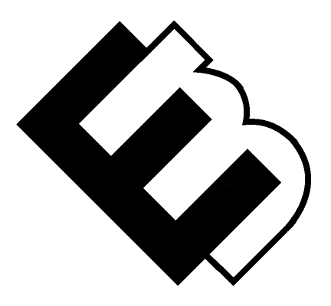WordPress SEO Checklist: The Essential Steps You Need to Take
WordPress SEO Checklist: The Essential Steps You Need to Take
This tutorial is optimized for people who want a comprehensive checklist of essential steps to take to ensure their WordPress website’s SEO.
WordPress is one of the most popular website platforms in the world, and for good reason. It’s user-friendly, flexible, and offers a plethora of plugins and themes to enhance the functionality and design of your website.
However, if you want your WordPress site to rank well on search engines and attract organic traffic, it’s crucial to take steps to optimize it for SEO. In this article, we’ll discuss the essential steps you need to take to optimize your WordPress site for search engines.
Choose a Good Hosting Provider
The first step to optimizing your WordPress site for SEO is to choose a reliable and fast hosting provider. Slow loading times and frequent downtime can negatively impact your website’s SEO performance, so it’s essential to invest in a hosting provider that offers reliable uptime and fast loading speeds.
Install an SEO Plugin
Once you’ve set up your hosting, the next step is to install an SEO plugin. Yoast SEO is one of the most popular and comprehensive SEO plugins available, and it offers a range of features to help optimize your website for search engines. Some of the features include meta tag optimization, sitemap creation, and content analysis.
Configure Your Permalink Structure
Your website’s permalink structure plays a significant role in SEO. Permalinks are the permanent URLs that point to your website’s individual pages and posts. WordPress offers a range of permalink options, but it’s recommended to use a simple structure that includes the post name. This makes it easier for search engines to understand the content of your pages and improves your chances of ranking well for relevant keywords.
Optimize Your Titles and Meta Descriptions
The title tag and meta description are the two most important on-page SEO elements. They provide a brief summary of the content on your page to search engines and users. Make sure to include your primary keywords in the title tag and meta description, and keep them concise and compelling to encourage clicks.
Create High-Quality Content
Creating high-quality, relevant, and engaging content is essential for SEO success. Aim to create content that addresses your target audience’s pain points and provides value to them. Incorporate relevant keywords in your content, but don’t stuff them unnaturally. Also, make sure to include internal links to other relevant pages on your website to improve navigation and encourage users to spend more time on your site.
Optimize Your Images
Optimizing your images is an often-overlooked aspect of SEO. Make sure to include descriptive file names and alt tags for your images to help search engines understand the content of your pages better. Compress your images to reduce their file size, as large images can slow down your website’s loading times.
Improve Your Website’s Loading Speed
As mentioned earlier, your website’s loading speed can significantly impact its SEO performance. Use tools like GTmetrix or Google PageSpeed Insights to analyze your website’s loading speed and identify areas for improvement. Minimize the use of plugins, optimize your images, and leverage caching and compression to speed up your website.
Build High-Quality Backlinks
Backlinks are links from other websites that point to your website. They’re a crucial ranking factor for search engines, and building high-quality backlinks can significantly improve your website’s SEO performance. Aim to build natural and relevant backlinks from authoritative websites in your niche.
Conclusion
In conclusion, optimizing your WordPress website for SEO requires a combination of technical and on-page optimizations. Follow the essential steps outlined in this article, and you’ll be well on your way to improving your website’s search engine visibility and attracting more organic traffic.