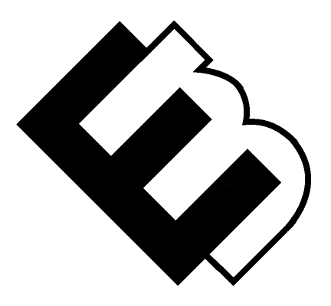WordPress SEO: How to Conduct Keyword Research for Your Website
How to Conduct Keyword Research for Your WordPress Website: A Step-by-Step Guide
This WordPress SEO how-to guide is optimized for people who want to learn about specific steps they can take to conduct keyword research for their WordPress website.
Keyword research is a critical step in optimizing your WordPress SEO for search engines. By understanding what keywords your target audience is searching for, you can create content that answers their queries and drives more traffic to your site. In this article, we’ll discuss a step-by-step guide on how to conduct keyword research for your WordPress website.
Keywords are a crucial component of search engine optimization (SEO) and play a vital role in driving organic traffic to your website. Keyword research involves identifying the phrases and terms that people use to search for products, services, or information related to your website.
By incorporating these keywords into your website’s content, metadata, and other on-page elements, you can optimize your site for search engines and increase your chances of appearing in relevant search results.
Step 1: Define Your Website’s Goals
The first step in conducting keyword research is to define your website’s goals. Are you looking to increase traffic, generate leads, or promote your products or services? Your website’s goals will help you identify the most relevant keywords to target in your content.
Step 2: Brainstorm Keywords
Next, brainstorm a list of potential keywords that are relevant to your website’s goals. Think about the words and phrases that your target audience might use when searching for content related to your website.
Step 3: Use Keyword Research Tools
Keyword research tools like Google Keyword Planner, SEMrush, and Ahrefs can help you discover new keyword ideas and analyze their search volume, competition, and relevance. Enter your brainstormed keywords into these tools to get a list of related keywords, their search volume, and their competition.
Step 4: Analyze Keyword Competition
Keyword competition refers to the number of websites that are ranking for a particular keyword. A high level of competition means that it will be more difficult to rank for that keyword. Analyze the competition for your chosen keywords to determine their difficulty level.
Step 5: Choose Your Target Keywords
Choose the keywords that have the right balance of search volume and competition for your website’s goals. Long-tail keywords, which are longer and more specific phrases, are often less competitive and can be easier to rank for.
Step 6: Incorporate Keywords in Your Content
Incorporate your target keywords in your content, including your blog posts, page titles, headings, meta descriptions, and permalinks. However, make sure to use them naturally and avoid keyword stuffing, which can harm your search engine rankings.
Effective keyword research can also help you understand your audience’s intent, behaviors, and pain points, which can inform your content strategy and improve the overall user experience of your website.
Step 7: Monitor Your Results
Regularly monitor your website’s search engine rankings and traffic to see how your targeted keywords are performing. If you’re not seeing the results you want, try adjusting your keyword strategy or focusing on different keywords.
Conclusion
Conducting keyword research for WordPress SEO is an essential step in optimizing your WordPress website for search engines. Define your website’s goals, brainstorm potential keywords, use keyword research tools to discover new ideas, analyze keyword competition, choose your target keywords, incorporate them naturally in your content, and monitor your results regularly. By following this step-by-step guide, you can create a keyword strategy that drives more traffic to your WordPress website and helps you achieve your goals.