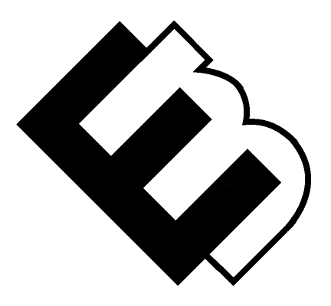How to Install and Activate WordPress Plugins: A Step-by-Step Guide
How to Install and Activate WordPress Plugins: A Step-by-Step Guide
This how-to guide is optimized for people who are new to WordPress and want to learn how to install and activate plugins.
Installing and activating WordPress plugins is an essential part of customizing your website and adding new functionality to it. Here’s a step-by-step guide on how to install and activate WordPress plugins:
Step 1: Login to your WordPress dashboard. Once you’re logged in, navigate to the “Plugins” tab in the left-hand menu.
Step 2: Click on the “Add New” button at the top of the page. This will take you to the WordPress plugin repository, where you can browse for plugins to install.
Step 3: Use the search bar to look for the plugin you want to install. Once you find it, click on the “Install Now” button.
Step 4: WordPress will now download and install the plugin for you. Once the installation is complete, click on the “Activate” button to activate the plugin.
Step 5: Depending on the plugin you’ve installed, you may need to configure its settings. To do this, navigate to the “Settings” or “Tools” tab in the left-hand menu and look for the plugin’s name. From there, you can customize the plugin to fit your needs.
Step 6: If you need to install a plugin that you’ve downloaded from a third-party source, you can upload it manually. To do this, navigate to the “Plugins” tab and click on the “Add New” button. Then, click on the “Upload Plugin” button at the top of the page and select the plugin file from your computer. WordPress will then upload and install the plugin for you.
It’s important to note that not all plugins are created equal, and some may cause conflicts or slow down your website. Before installing a new plugin, make sure to read reviews and check its compatibility with your version of WordPress. It’s also a good idea to keep your plugins up-to-date to ensure they’re running smoothly and securely.
In conclusion, installing and activating WordPress plugins is a straightforward process that can greatly enhance the functionality of your website. With this step-by-step guide, you’ll be able to easily install and activate new plugins to customize your website and take it to the next level.