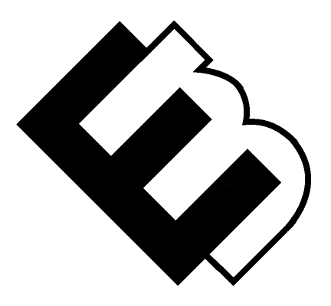The Top WordPress Plugins Every Site Owner Needs
The Top WordPress Plugins Every Site Owner Needs
This tutorial is optimized for people who are looking for recommendations on the best WordPress plugins to use to enhance their website’s functionality.
WordPress plugins are essential tools that help you customize your website and add new features without having to write any code. There are thousands of WordPress plugins available, each offering a unique set of functionalities. In this article, we will provide an overview of the top must-have WordPress plugins and categorize them by functionality.
- Security Plugins: Security should be a top priority for every website owner. A security plugin can help you protect your website from malware, brute force attacks, and other security vulnerabilities. Some of the most popular security plugins include iThemes Security, Wordfence Security, and Sucuri Security.
- Backup and Restore Plugins: Backing up your website regularly is essential to prevent data loss in case of a security breach or other issues. Backup plugins allow you to create automatic backups of your website and restore them quickly if necessary. Some of the popular backup plugins include UpdraftPlus, BackupBuddy, and Jetpack.
- SEO Plugins: SEO plugins help you optimize your website for search engines and improve your rankings in search results. Some of the popular SEO plugins include Yoast SEO, All in One SEO Pack, and SEOPress.
- Page Builder Plugins: Page builder plugins allow you to create custom page layouts without having to write any code. These plugins come with drag and drop interfaces and pre-built templates that make it easy to create complex page layouts. Some of the popular page builder plugins include Elementor, Beaver Builder, and Divi Builder.
- Contact Form Plugins: A contact form plugin allows you to add a contact form to your website, which visitors can use to get in touch with you. Some of the popular contact form plugins include Contact Form 7, WPForms, and Gravity Forms.
- E-commerce Plugins: If you’re planning to sell products or services on your website, an e-commerce plugin is a must-have. These plugins allow you to create an online store and manage your products, orders, and payments. Some of the popular e-commerce plugins include WooCommerce, Easy Digital Downloads, and Shopify.
- Social Media Plugins: Social media plugins allow you to integrate your website with your social media accounts and share your content on social media platforms. Some of the popular social media plugins include Social Snap, Shared Counts, and AddThis.
- Performance Optimization Plugins: Performance optimization plugins help you speed up your website by optimizing images, caching, and minimizing the size of your files. Some of the popular performance optimization plugins include WP Fastest Cache, W3 Total Cache, and Autoptimize.
- Analytics Plugins: Analytics plugins allow you to track your website’s performance and gather insights about your visitors’ behavior. Some of the popular analytics plugins include Google Analytics Dashboard for WP, MonsterInsights, and Jetpack.
In conclusion, WordPress plugins can help you add new features to your website, improve its performance, and optimize it for search engines. It’s important to choose the right plugins for your website’s needs and install them properly. With this guide, you can choose from the top must-have WordPress plugins and enhance your website’s functionality.
As a website owner, you want your website to have all the necessary features to enhance the user experience and improve your website’s functionality. With WordPress, you have access to thousands of plugins that can help you achieve just that. In this tutorial, we will be discussing the top WordPress plugins every site owner needs.
- Yoast SEO
Yoast SEO is a must-have plugin for any website owner. It helps you optimize your content for search engines and ensures that your website is search engine friendly. The plugin analyzes your content and provides you with suggestions on how to improve it for better SEO.
- Jetpack
Jetpack is a comprehensive plugin that offers a range of features to enhance your website’s functionality. It offers security features, performance optimization, and social media integration. Jetpack is an all-in-one solution that can help you streamline your website management.
- Contact Form 7
Contact Form 7 is a simple and effective plugin that allows you to create custom contact forms for your website. It is easy to use and highly customizable, making it the perfect solution for anyone looking to add a contact form to their website.
- WPForms
WPForms is another popular plugin for creating contact forms. It offers a range of advanced features such as conditional logic, multi-page forms, and payment integrations. WPForms is user-friendly and highly customizable, making it a great option for beginners and advanced users alike.
- WP Rocket
WP Rocket is a caching plugin that can help improve your website’s performance. It offers a range of features such as page caching, minification, and lazy loading. WP Rocket is easy to use and highly effective, making it a great option for anyone looking to improve their website’s speed and performance.
- Smush
Smush is an image optimization plugin that can help reduce the file size of your images without compromising their quality. This can help improve your website’s performance and reduce page load times. Smush is easy to use and highly effective, making it a great option for anyone looking to optimize their website’s images.
- MonsterInsights
MonsterInsights is a Google Analytics plugin that can help you track your website’s traffic and performance. It offers a range of features such as real-time stats, audience demographics, and ecommerce tracking. MonsterInsights is easy to use and highly effective, making it a great option for anyone looking to track their website’s performance.
- W3 Total Cache
W3 Total Cache is another caching plugin that can help improve your website’s performance. It offers a range of features such as page caching, minification, and CDN integration. W3 Total Cache is easy to use and highly effective, making it a great option for anyone looking to improve their website’s speed and performance.
- WooCommerce
WooCommerce is a popular ecommerce plugin that can help you create an online store with ease. It offers a range of features such as product management, payment integrations, and shipping options. WooCommerce is easy to use and highly customizable, making it a great option for anyone looking to create an online store.
- Broken Link Checker
Broken Link Checker is a simple plugin that can help you identify and fix broken links on your website. It is easy to use and highly effective, making it a great option for anyone looking to maintain their website’s quality.
In conclusion, these are the top WordPress plugins every site owner needs. By using these plugins, you can enhance your website’s functionality, improve its performance, and offer a better user experience. With WordPress, you have access to thousands of plugins, so take advantage of them and find the ones that work best for you.