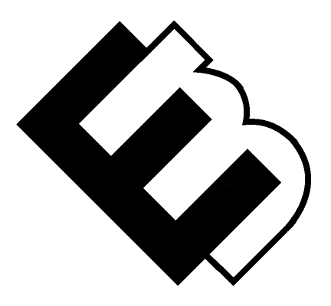Customizing Your WordPress Theme: A Beginner’s Guide
This tutorial is optimized for people who want to learn how to customize their WordPress theme to make it unique to their website.
One of the many benefits of using WordPress is the ability to customize your website’s design to suit your brand and style. In this beginner’s guide, we’ll show you how to customize your WordPress theme to make it unique to your website.
Step 1: Choose a theme
Before you can customize your theme, you need to choose a theme that matches your website’s style and purpose. There are thousands of free and paid themes available in the WordPress theme directory, so take your time to find the perfect one for your website.
Step 2: Install and activate your theme
Once you’ve found a theme you like, you’ll need to install and activate it on your WordPress website. You can do this by going to Appearance > Themes in your WordPress dashboard and clicking on the “Add New” button. From there, you can search for and install the theme you’ve chosen.
Step 3: Customize your theme
Now that you’ve installed and activated your theme, it’s time to start customizing it. The level of customization available will depend on the specific theme you’ve chosen, but most themes allow you to customize the following:
- Header and footer: Your header and footer are important design elements that can help to establish your website’s brand. Most themes allow you to customize the header and footer by uploading your own logo, changing the background color, and adding widgets.
- Color scheme: Changing the color scheme of your website is an easy way to make it unique to your brand. Most themes allow you to customize the color scheme by choosing from a set of pre-defined color palettes or by entering your own custom colors.
- Fonts: The typography of your website can also have a big impact on its overall design. Most themes allow you to choose from a selection of pre-defined fonts or to enter your own custom font.
- Layout: Depending on the theme you’ve chosen, you may be able to customize the layout of your website. This can include changing the position of the sidebar, adding or removing widgets, and adjusting the width of your content area.
Step 4: Use plugins for further customization
While most themes offer a good level of customization, you may want to take things further by using plugins. There are many plugins available that can help you to customize your theme even further. For example, you could use a plugin to add social media icons to your website, or to add a slider to your homepage.
Step 5: Test your website
Once you’ve finished customizing your theme, it’s important to test your website to make sure everything looks and functions as expected. Check your website on different devices and browsers to ensure that it looks good and works properly.
In conclusion, customizing your WordPress theme is a great way to make your website stand out and match your brand’s identity. By following the steps outlined in this beginner’s guide, you can easily customize your theme and make it unique to your website.