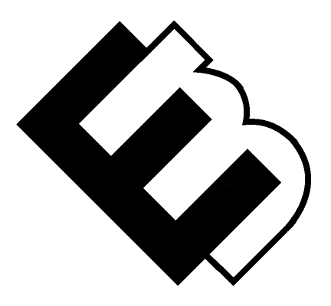How to Use Website Analytics to Monitor your Web Hosting Performance.
In the digital age, your website is often the first point of contact between your business and potential customers. Ensuring that your website not only functions well but also performs at its best is crucial. This is where website analytics comes into play, especially when it comes to monitoring the performance of your web hosting. In this article, we’ll explore how to utilize website analytics to keep a close eye on your web hosting performance and make informed decisions to enhance it.
Understanding Web Hosting Performance
Before delving into website analytics, it’s essential to comprehend what web hosting performance entails. Web hosting performance refers to how well your web hosting provider delivers your website to visitors. It encompasses various factors like speed, uptime, and security. Let’s break down these components:
1. Website Speed
Website speed, often measured as page load time, is a critical aspect of performance. A slow website can deter visitors and harm your search engine rankings. Fast-loading pages, on the other hand, provide a better user experience and can lead to higher conversion rates.
2. Uptime
Uptime refers to the percentage of time your website is accessible and operational. Downtime can result from server issues, maintenance, or other factors. Ensuring high uptime is crucial for retaining visitors and maintaining your website’s credibility.
3. Security
Web hosting performance also includes security measures. A robust hosting provider should offer features like SSL certificates, firewall protection, and regular security updates to protect your website and visitor data.
The Role of Website Analytics
Website analytics involves collecting and analyzing data about your website’s performance and visitor behavior. These analytics tools provide valuable insights into how your website is functioning and how users interact with it. Here’s how you can use website analytics to monitor your web hosting performance effectively:
1. Page Load Time Analysis
Use analytics tools to measure the load time of your web pages. Identify slow-loading pages and investigate the causes. It could be due to large images, heavy scripts, or server-related issues. By pinpointing these problems, you can work on optimizing your website for better speed.
2. Uptime Monitoring
Set up uptime monitoring through website analytics or third-party services. This will notify you whenever your website experiences downtime. If you notice consistent downtime, it may be time to consider switching to a more reliable hosting provider.
3. Traffic Analysis
Analyze your website’s traffic patterns. A sudden spike in traffic can lead to slower load times. If you anticipate traffic surges, consider upgrading your hosting plan to accommodate increased visitors without compromising performance.
4. Security Insights
Website analytics can help you detect security threats or unusual activities. Monitor for unexpected changes in user behavior, as this could be a sign of malicious activity. Regularly review your security measures and update them to protect your website and data.
5. Mobile Performance
With the growing use of mobile devices, it’s crucial to ensure your website performs well on smartphones and tablets. Analytics tools provide insights into how your website performs on different devices. Make necessary optimizations for a seamless mobile experience.
6. Content Analysis
Use analytics to assess which content performs well and which might need improvement. Content that slows down your site or receives little engagement may need revisiting. Optimize or remove underperforming content to enhance your site’s performance.
7. User Experience
Analyze user behavior, including bounce rates, session durations, and click-through rates. These metrics reflect the user experience on your website. If visitors are leaving quickly or not engaging with your content, it may be an indication of performance issues.
Conclusion
In today’s competitive online landscape, web hosting performance plays a pivotal role in the success of your website and business. Website analytics provides the tools and insights you need to monitor your web hosting performance effectively. By regularly analyzing data, identifying issues, and taking proactive steps to improve performance, you can ensure that your website delivers an optimal experience to visitors. Don’t underestimate the power of website analytics in optimizing your web hosting performance and achieving online success.