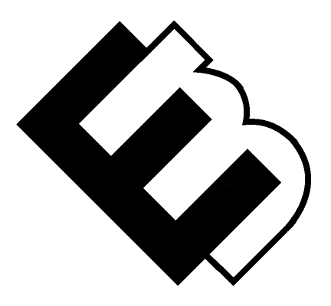How to use cPanel and other Web Hosting Management Tools.
In the dynamic world of web hosting, efficient management tools can make a world of difference. Whether you’re a seasoned website owner or just starting your online journey, mastering hosting management tools like cPanel can save you time, enhance security, and streamline various aspects of your website’s performance. In this guide, we’ll explore how to use cPanel and other essential web hosting management tools effectively.
I. Introduction
A. The Role of Web Hosting Management Tools
Web hosting management tools are like the control panels of your hosting environment. They allow you to configure settings, manage files, databases, emails, and much more with ease. Among these tools, cPanel stands out as one of the most popular and user-friendly options.
B. What to Expect
In this guide, we’ll focus on the widely-used cPanel, but we’ll also touch on other essential hosting management tools. By the end, you’ll have a comprehensive understanding of how to navigate these tools and leverage their capabilities to improve your website management.
II. cPanel: Your Hosting Swiss Army Knife
A. Logging into cPanel
To access cPanel, you typically need to go to your hosting provider’s website and log in to your hosting account. Once logged in, you’ll find cPanel listed as one of the available tools.
B. Navigating the cPanel Dashboard
The cPanel dashboard is your central hub for website management. It’s divided into sections, each focusing on a specific aspect of hosting. You’ll find icons representing various functions, from creating email accounts to managing databases.
C. Key cPanel Functions
- File Manager: This tool allows you to upload, download, and manage files on your server. You can also create directories and change file permissions.
- Email Accounts: Create and manage email accounts associated with your domain. Set up email forwarders, autoresponders, and more.
- Database Management: If your website relies on databases, cPanel provides tools like phpMyAdmin for efficient database management.
- Domain and Subdomain Management: Add or manage domains and subdomains. Set up redirects, aliases, and addon domains.
- Security: cPanel offers various security features, including SSL certificate installation, IP blocking, and hotlink protection.
- Website Metrics: View website statistics, including traffic, resource usage, and error logs.
D. Installing Applications with Softaculous
Many hosting providers integrate Softaculous with cPanel, simplifying the installation of popular applications like WordPress, Joomla, and Drupal. You can install these applications with a few clicks, eliminating the need for manual installation.
III. Webmail: Managing Email Accounts
A. Accessing Webmail
Webmail allows you to access your email accounts through a web-based interface, eliminating the need for email clients like Outlook. Most hosting providers include webmail as part of their hosting packages.
B. Sending and Receiving Emails
Webmail tools are intuitive and offer features like sending, receiving, forwarding, and organizing emails into folders. You can also set up email filters to sort incoming messages.
C. Popular Webmail Clients
- Roundcube: Known for its user-friendly interface and strong feature set.
- Horde: Offers a more comprehensive set of features, making it suitable for power users.
- SquirrelMail: Known for its simplicity and minimalistic design.
IV. FTP Clients: File Transfer Made Easy
A. What is FTP?
FTP (File Transfer Protocol) is a standard network protocol used to transfer files from your local computer to your web server. It’s invaluable for uploading website files, themes, plugins, and more.
B. Choosing an FTP Client
There are several FTP clients available, such as FileZilla, Cyberduck, and WinSCP. These tools are user-friendly and support both Windows and macOS.
C. Connecting via FTP
To connect to your server using an FTP client, you’ll need your FTP username and password. You can find this information in your hosting account or cPanel.
D. Uploading and Managing Files
Once connected, you can upload, download, delete, or organize files on your server effortlessly. FTP clients offer a simple drag-and-drop interface for file management.
V. DNS Management: Controlling Your Domain’s Destiny
A. What is DNS?
DNS (Domain Name System) is like the internet’s phone book, translating domain names into IP addresses. DNS management tools allow you to configure DNS records for your domain.
B. Accessing DNS Management
DNS management is often integrated into your hosting provider’s control panel or cPanel. You can adjust various DNS records, including A records, CNAME records, and MX records.
C. Common DNS Configurations
- A Records: Map domain names to IP addresses.
- CNAME Records: Create aliases for domains or subdomains.
- MX Records: Specify mail servers responsible for receiving email.
VI. Conclusion
Web hosting management tools, including cPanel, webmail clients, FTP applications, and DNS management interfaces, are essential for any website owner or administrator. They simplify complex tasks, enhance security, and empower you to have greater control over your online presence.
By mastering these tools, you can efficiently manage your website, email accounts, files, and server configurations. Whether you’re a novice or an experienced user, leveraging hosting management tools will help you make the most of your web hosting experience.
In the final section, we’ve compiled a list of resources to further enhance your knowledge of web hosting management tools.
VII. Resources
Here’s a list of valuable resources to help you delve deeper into web hosting management tools:
1. cPanel Documentation: Explore the official cPanel documentation for comprehensive guides and tutorials on using cPanel effectively.
2. FileZilla Documentation: If you’re using FileZilla or any other FTP client, this documentation provides detailed information on its features and usage.
3. Roundcube Documentation: Roundcube’s official documentation offers insights into managing your emails through this webmail client.
4. DNS Made Easy Knowledge Base: Dive into DNS management with DNS Made Easy’s knowledge base, which covers DNS-related topics extensively.
5. Web Hosting Talk Forum: Join discussions, ask questions, and gain insights from experienced web hosting professionals in this active forum.
6. cPanel Forums: Connect with the cPanel community, seek assistance, and share your knowledge on cPanel and web hosting.
7. WordPress.org: If you’re using WordPress, their official website provides resources, plugins, and themes to optimize your website.
8. Google Workspace Learning Center: If you use Google Workspace for email hosting, this resource helps you manage email, calendars, and more.
9. Mozilla’s Thunderbird Documentation: For those using Thunderbird as an email client, Mozilla’s support offers detailed guides.
10. Cyberduck Documentation: If you prefer Cyberduck as your FTP client, their documentation provides useful information.
These resources cover a wide range of topics related to web hosting management tools, making it easier for you to harness their potential and improve your website’s performance and functionality.