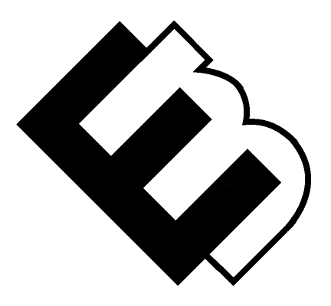Web Hosting Security: How to Protect your Website from Hacking
Web Hosting Security: How to Protect Your Website from Hacking
In an age when businesses, big and small, rely heavily on their online presence, web security is of paramount importance. A hacked website not only threatens your data but also your reputation and customer trust. Fortunately, there are steps you can take to safeguard your site against cyber threats. This guide explores the world of secure web hosting and how you can protect your website from hacking.
I. Understanding the Importance of Web Hosting Security
A. The Growing Threat of Cyber Attacks
Cyber threats are on the rise, and websites are prime targets. From data breaches to malware infections, hackers employ various techniques to compromise websites. Protecting your web hosting is the first line of defense.
B. The Consequences of a Security Breach
A hacked website can lead to data loss, financial losses, and damage to your brand’s reputation. Customers won’t trust a site that can’t protect their information. Moreover, search engines may blacklist compromised sites, making recovery even harder.
II. Choosing a Secure Web Hosting Provider
A. Evaluate Your Hosting Needs
Before selecting a hosting provider, assess your website’s requirements. The level of security you need depends on factors such as your website’s size, the nature of your content, and your audience.
B. Research Hosting Providers
Look for web hosting providers with a strong reputation for security. Read reviews and consult with other website owners. Popular secure hosting options include Bluehost, SiteGround, and WP Engine.
C. Assess Security Features
Review the security features offered by hosting providers. Key features to look for include SSL certificates, firewalls, DDoS protection, regular backups, and server monitoring.
III. Securing Your Website
A. Keep Software Updated
Outdated software, including content management systems like WordPress, can be vulnerable to attacks. Ensure you regularly update your website’s software and plugins.
B. Implement Strong Passwords
Use complex passwords and encourage your users to do the same. A combination of letters, numbers, and symbols enhances security.
C. Enable Two-Factor Authentication (2FA)
2FA adds an extra layer of security by requiring users to provide two forms of identification before gaining access. Implement 2FA wherever possible.
D. Regular Backups
Regularly backup your website’s data and files. This ensures that, in the event of a breach, you can restore your site to a clean version.
IV. Monitoring and Detection
A. Real-time Monitoring
Utilize monitoring tools and services to keep an eye on your website’s traffic and server health. Unusual activity can be detected early, allowing you to take action before an attack occurs.
B. Security Plugins
For platforms like WordPress, security plugins such as Wordfence and Sucuri can help detect and mitigate threats.
V. Educating Your Team
Educate your team about web security best practices. Everyone who has access to your website should understand the importance of security.
VI. Preparing for the Worst: Incident Response
Despite your best efforts, breaches can still occur. Develop an incident response plan that outlines steps to take in case of a security incident. This preparedness can minimize damage.
VII. FAQs
Q1. What is SSL, and why is it important?
SSL (Secure Sockets Layer) is a security protocol that encrypts the data transmitted between a user’s browser and a website’s server. It’s essential because it secures sensitive information, such as login credentials and payment details, protecting them from interception by malicious actors.
Q2. How often should I update my website’s software?
Regular updates are crucial. Check for updates at least once a month, and apply them as soon as they become available. Outdated software is a common target for hackers.
Q3. Can I recover my website after a hack?
In most cases, yes. With proper backups and security measures in place, you can restore your website to a clean state. However, the process can be time-consuming, so prevention is key.
VIII. Resources
Here are some valuable resources for enhancing your website’s security:
- OWASP (Open Web Application Security Project): An organization focused on improving software security.
- Sucuri: A popular website security company offering tools and services.
- Wordfence: A WordPress security plugin with firewall and malware scanning features.
- Google’s Webmaster Guidelines: Learn about best practices for maintaining a secure and search-friendly website.
IX. Conclusion
Securing your web hosting is not just a necessity; it’s a responsibility. The digital landscape is constantly evolving, and hackers are becoming more sophisticated. By choosing a secure hosting provider, implementing robust security practices, and staying vigilant, you can protect your website and your online reputation. Don’t wait until an attack occurs—take action now to secure your online presence.